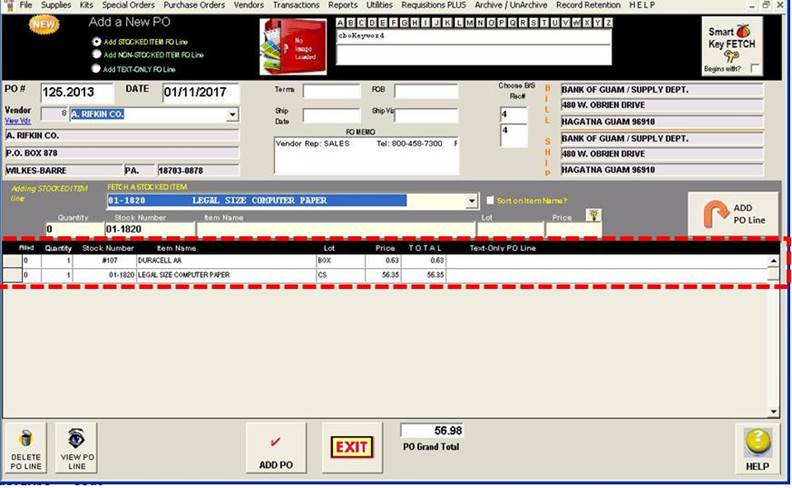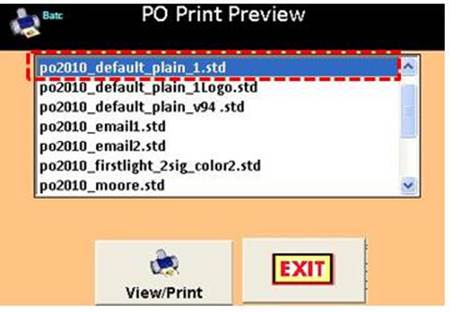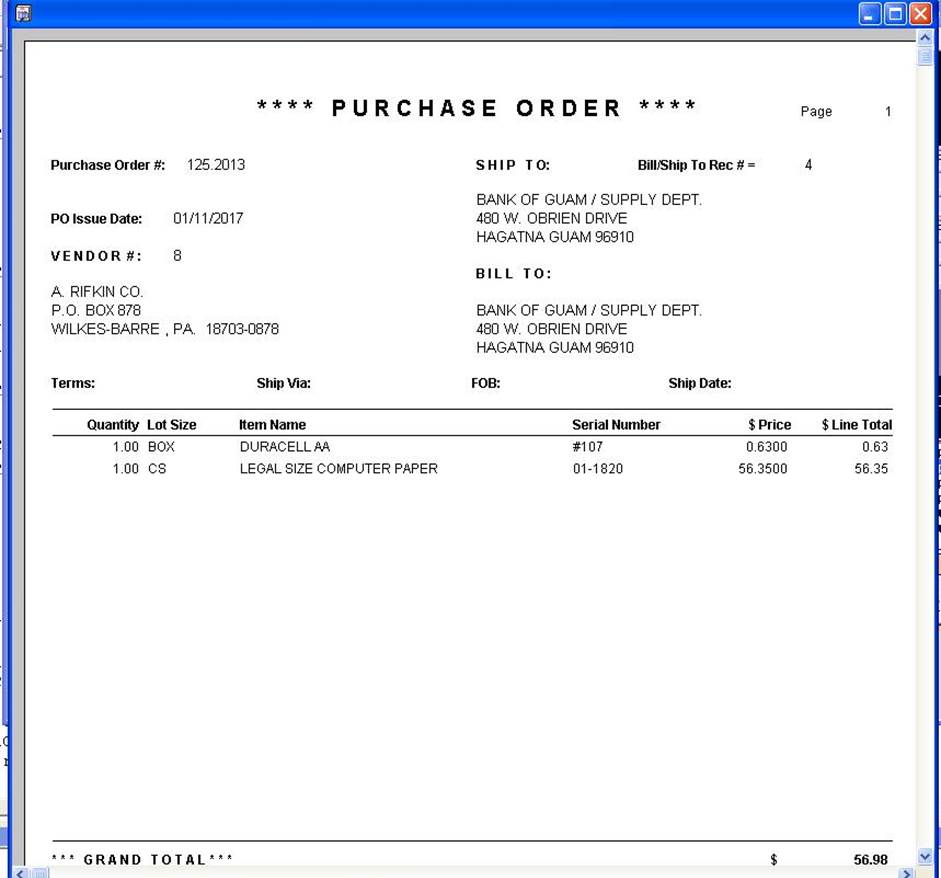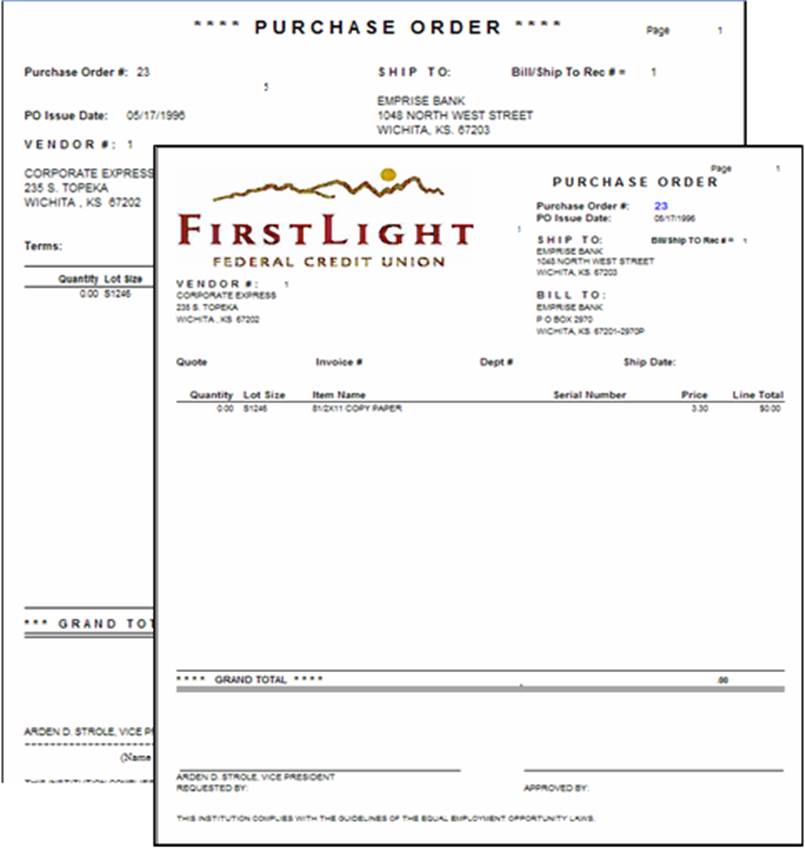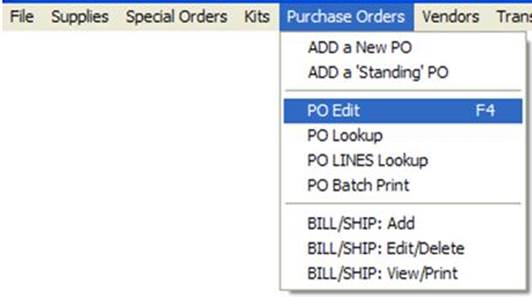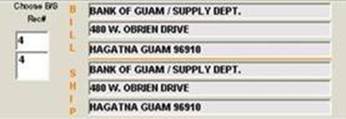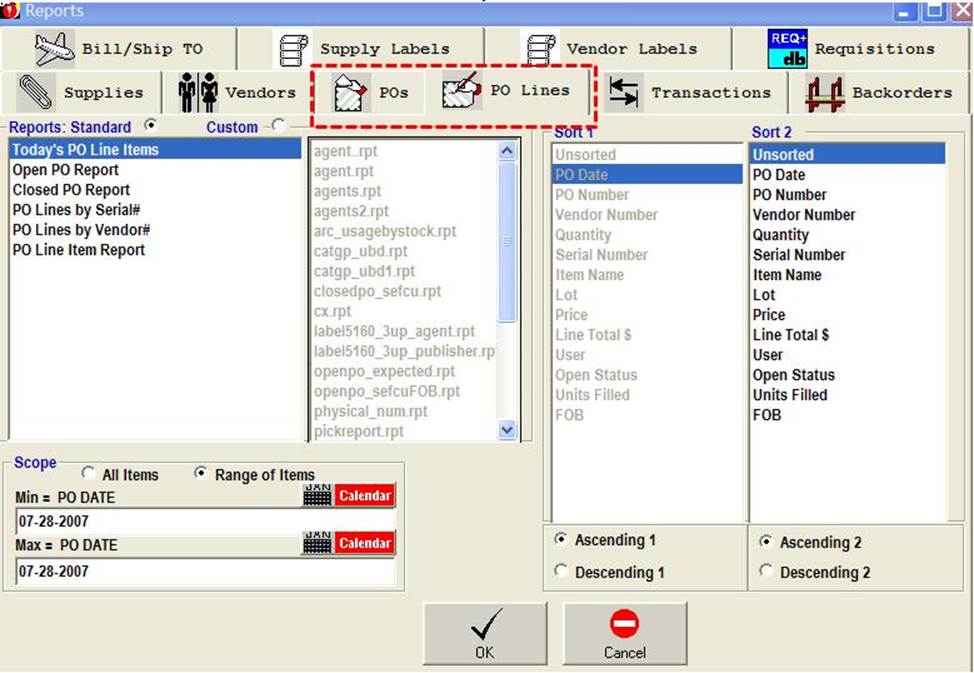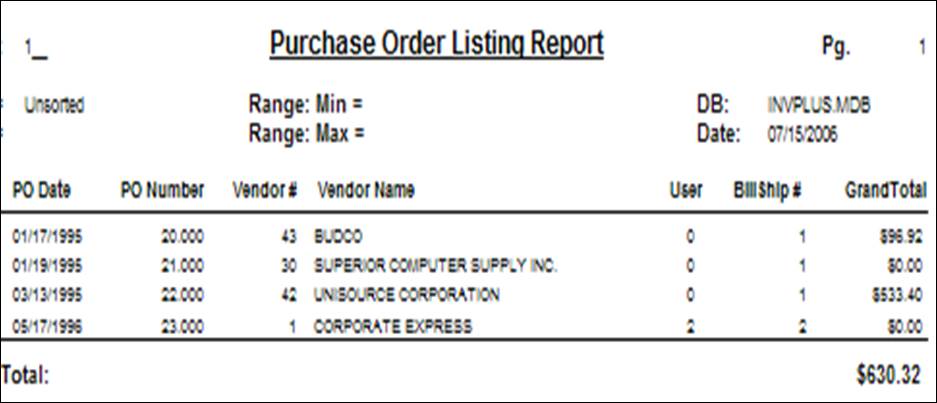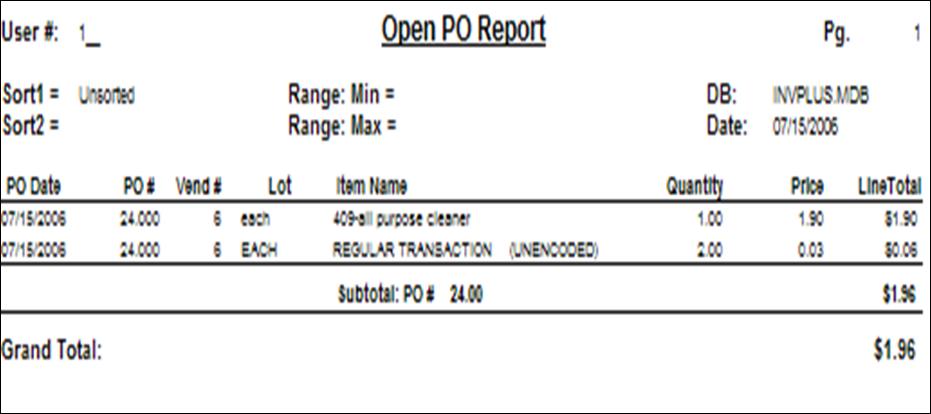|
invent!ory ULTRA 2013 Help |
||
|
Purchase Order
Basics |
||
|
A purchase order is a legally-binding order between a purchaser and a vendor to acquire specific merchandise at a specific
price subject to terms and conditions noted on the face of the order. You access PO functions from the Main Menu (right): Main Menu| Purchase Order . |
||
|
This is a view of the screen where you create a
NEW PO.
Notice that this PO is number 125.2013 . Yes, decimal POs are permitted. Here the year
of the PO is embedded in the PO Number It is ordering the two items shown in the grid section of the
screen |
||
|
|
||
|
Here is how
the PO looks int the View/Print
Preview screen.
To print
this PO, click the Printer icon at the
bottom of the Preview window. |
||
|
Examples
of ULTRA PO Formats
The rightmost PO is a free custom-formatted PO using a
customer's logo. Call us if you
would like a logo added to your PO. |
||
|
PO
Functions Menu
|
These functions are available from Main Menu | Purchase
Orders. Daily
PO Functions ·
Edit POs ·
Add a Bill/Ship Address
Record ·
Edit/Delete a
Bill/Ship Address Record ·
View/Print a
Bill/Ship Address Record Bill
To/Ship To Functions A bill/ship record is an address block you can set up
to specify where to send the goods in a PO.
|
|
|
Purchase Orders Reports PO reports are
available from the from the Universal
Report Interface (below) at MainMenu
| Reports | Reports: Current Data | Click one of either PO Tabs (below). Universal Report
Interface
Examples of Key PO Reports
|
||
|
Copyright
2017, Koehler Software, Inc. |
||