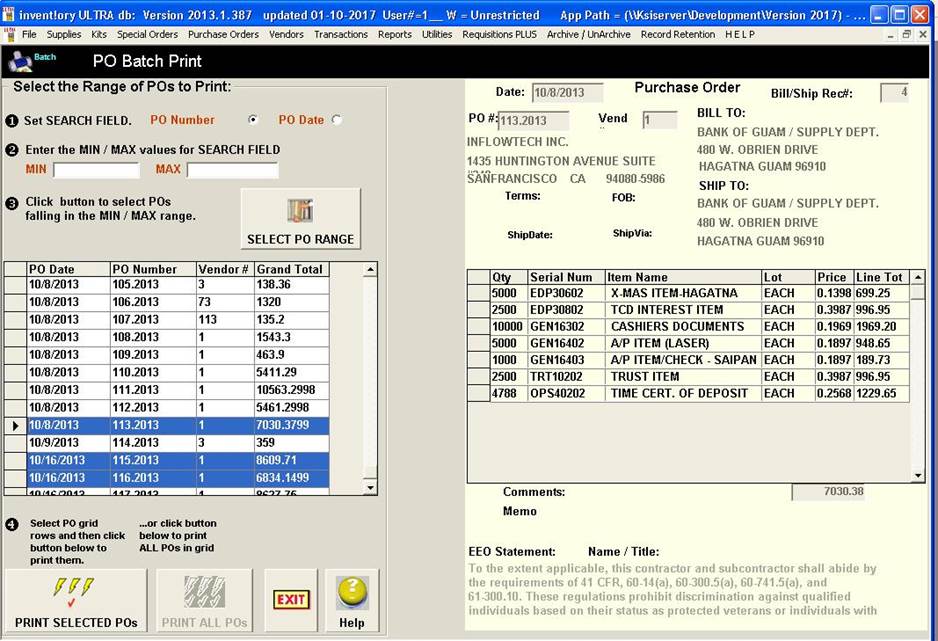|
PO Batch Print |
|
|
Select Main Menu|Purchase Orders|PO Batch
Print This feature lets
you print several POs at once, either by 1) inputting a range of PO #s (or PO
Dates)or 2) By selecting PO rows from the Grid. This
allows you to select a range of POs
and print them all at once. Use
this feature at the end of the day to print all of today’s POs as we do in
this example. |
|
|
Here we have
selected 3 PO rows in the Grid and click “PRINT SELECTED POs” to print out these
3 POs at the same time. |
|
|
|
|
|
Copyright
2017, Koehler Software, Inc. |
|