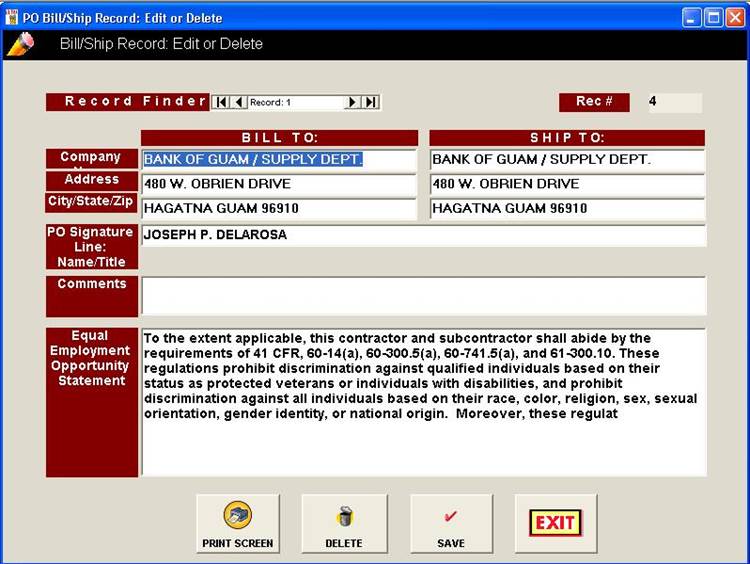|
invent!ory ULTRA 2013 Help |
||
|
Adding/ Editing a
“Bill To/Ship To” Address Record |
||
|
A Bill To / Ship To Address Block is
just that—address- es to tell a vendor where
to send the bill and where to send
the goods. When you type
data in any “Bill To” field, it is automatically typed in the Ship To field as well. That way, you can
just edit the parts that change and save keystrokes. . |
Choose Main Menu | Purchase Orders|
Add a Bill/Ship Record
|
|
|
Keep in mind:
|
||
|
Editing
a Bill / Ship Record
Comments field (left, 160 characters max) Equal
Employment Opportunity Statement
(left, 480 characters, max) |
||
|
Copyright
2017, Koehler Software, Inc. |
||