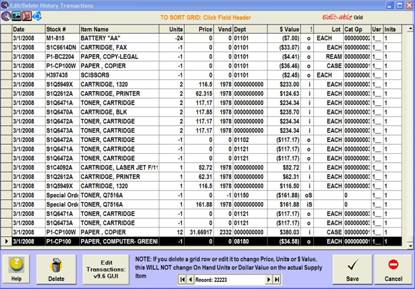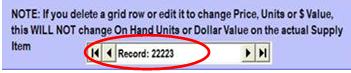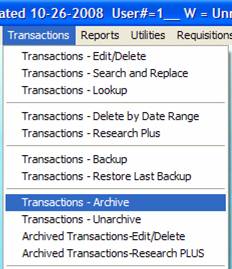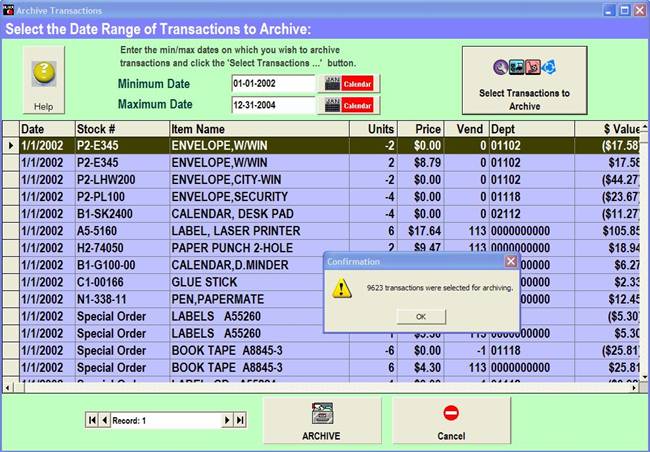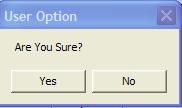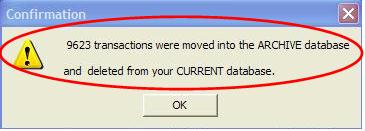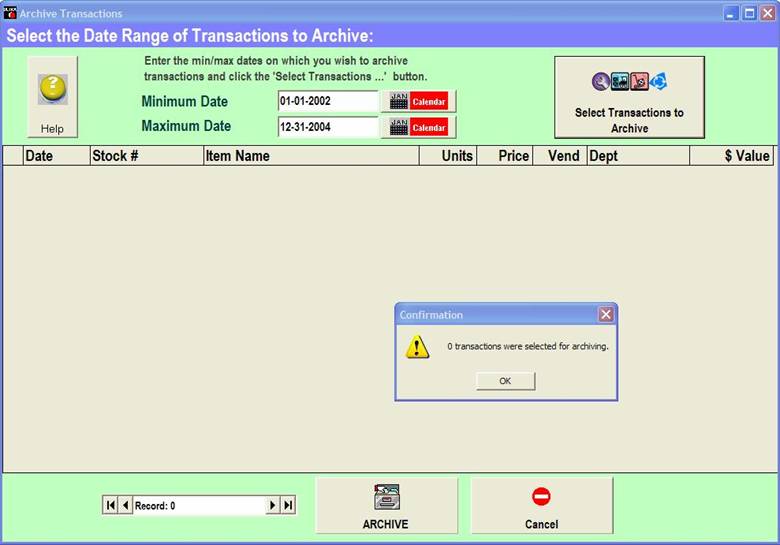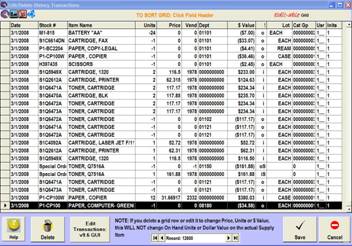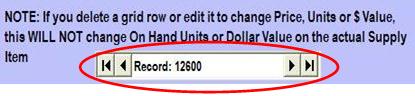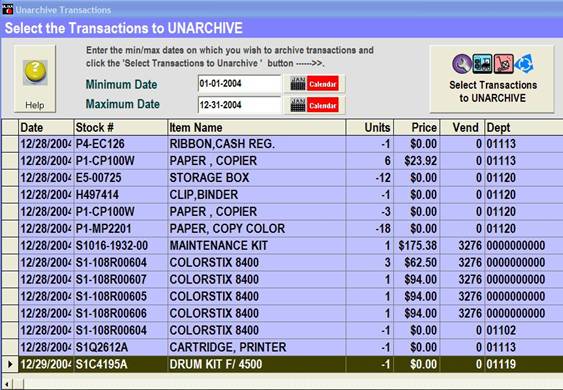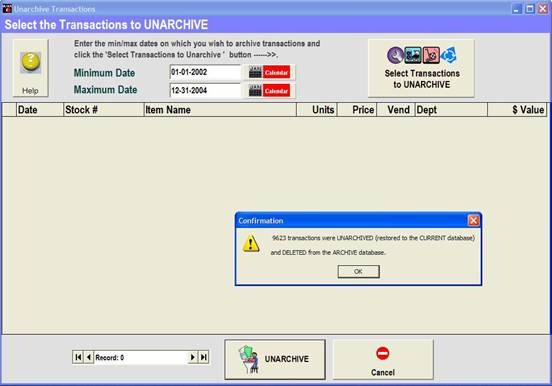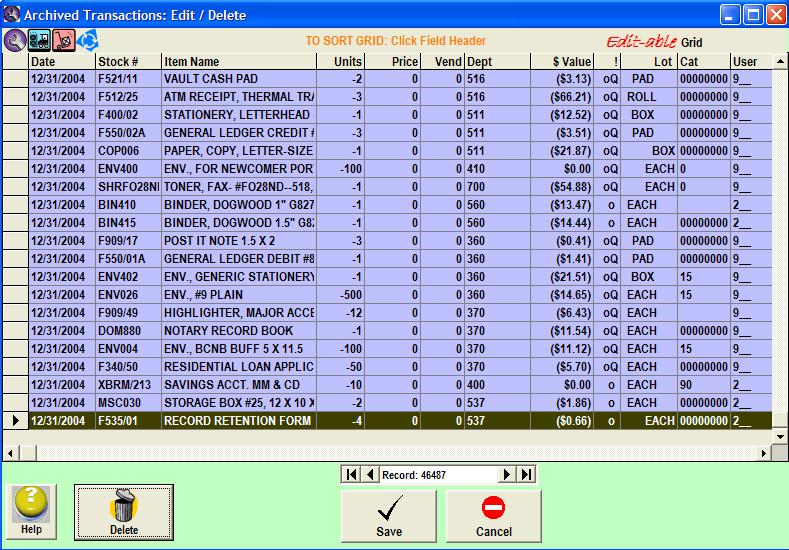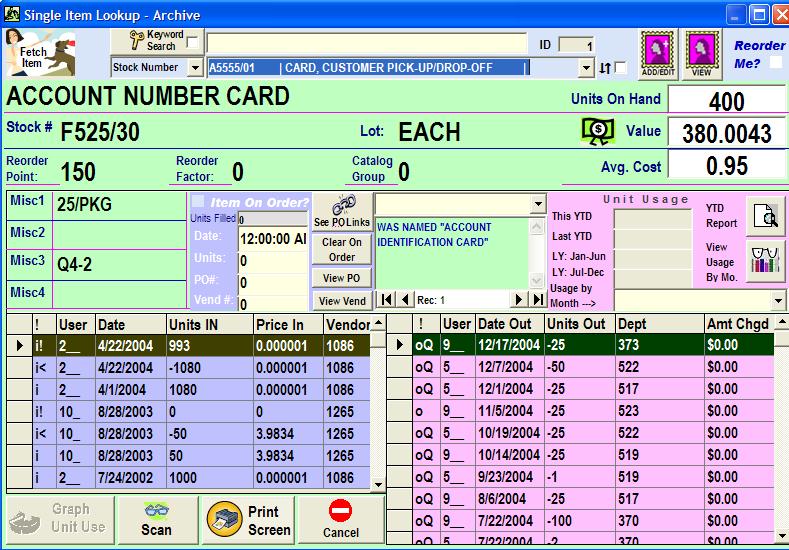|
invent!ory ULTRA Help |
||||
|
Archiving/Unarchiving Transactions |
||||
|
Archiving is a
process in which older transactions are removed from the CURRENT database and
stored on a separate ARCHIVE database. The purpose of archiving is to reduce
the number of records so that daily jobs run faster. ULTRA allows you to
archive: ·
Transactions
(log ins/outs, special orders,
corrections, adjustments, etc.) ·
POs. Remember, these
records accumulate over the years and can get quite voluminous. It is not
uncommon to see unarchived databases with over 100,000 transactions (log
in/outs) and over 10,000 POs. Sifting through that many records can make you
system run like sludge. Links: How
to Un-archive Transactions Viewing
your archived transactions |
||||
|
Example 1:
Archiving Transactions
How many
transactions are in the CURRENT database?
From the Edit/Delete Transactions grid (left),
we see that there are 22223 total
transactions on the CURRENT database.
These older
transactions can s l o
w d o w n y o u r
s y s t e m !
the older
transactions on the CURRENT database by archiving them. Rule of Thumb for What to Archive: ·
Keep the
current year and the last two previous years data on the CURRENT Database. ·
Archive all
older records to the Archive Database. Begin archiving by choosing "Transactions - Archive." the
menu item (left). |
||||
|
Selecting a We enter a
The message box (left)
tells there are 9623 old transactions falling within
our date range sitting in our CURRENT database. |
||||
|
·
remove all 9623
records from the CURRENT database ·
and save them
in the ARCHIVE database. Note: You
are prompted to continue. Choose "YES" and the confirmation (below)
indicates the results.
To verify this, click this button again —> The confirmation (below) indicates no 2002-2004 transactions could be
selected from the CURRENT database.
Now, we again revisit the Edit/Delete
Transaction screen (below) which now reveals only 12600 records remaining on the CURRENT database (12600= 22223
minus 9623 records).
|
||||
|
Example 2: Unarchiving Transactions
1. We enter the Min/Max date range of the transactions we wish to unarchive. (right) 2. Click
3. 9323 transactions matching our date range are selected
in the blue grid (right). 4. Click
|
||||
|
To view your archived transactions: Choose Main Menu | Transactions
| Archived Transactions: Edit Delete.
|
||||
|
To see the archived transactions in the Single Item
Update: Choose Main Menu | Supplies |
Single Item Lookup: Archive.
|
||||
|
Copyright
2008, Koehler Software, Inc. |
||||