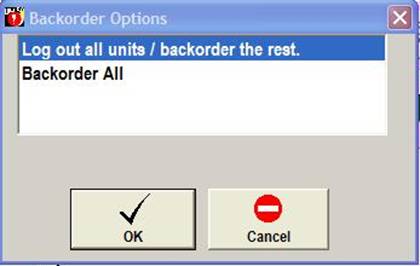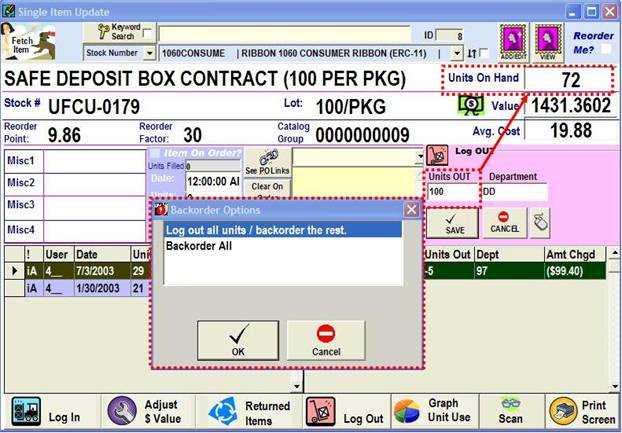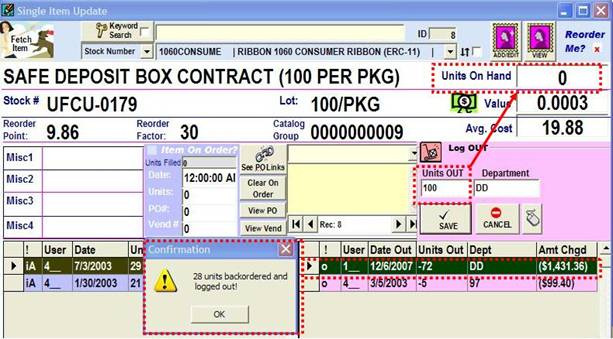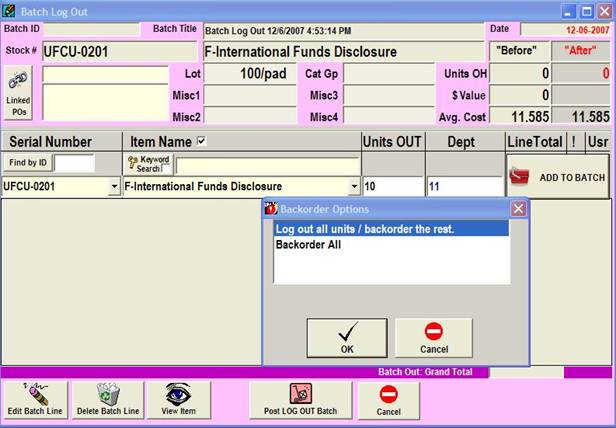|
invent!ory ULTRA Help |
||
|
Backorder Functions |
||
|
What is a Backorder? A
backorder is a temporarily
"unfillable" log out transaction
that is saved to be filled later. A backorder occurs when
there are not enough units on hand
to fill a log out.
All
backorders—both filled and unfilled—are saved in the database. A backorder
stays on file until it can be filled which closes the backorder and generates
a new log out. Thus, the
backorder process allows you to fill what you can and save the rest of the
order until enough units are on hand. Then you may
fill all or some of the backorders. See Filling Backorders. |
||
|
Example of a Backorder During
a Log Out. In this example, we are trying to
log out 100 units to
department DD when only 72 are on hand. Backorder Options. When
we click "Save," in the pink
Log OUT dialogue below, the "Backorder
Options" box (below center) gives us two options: · Log out all units on hand &
backorder the rest · Backorder ALL |
||
|
Option 1: Log out all units on hand… If
we choose the default option, then
the existing 72 units are "logged out" and 28 units backordered. The benefit is you don't have
to do a new log out for 28
again. It is saved in the backorder file to be filled at a later date. Option 2: Backorder All. Here,
nothing is logged out and all 100 items
will be saved as a backorder
transaction. |
|
|
|
We chose Option
1 and now see (on the "Single Item Update" screen) that ZERO
units are on hand. Note: A log out
for 72 units appears in the pink grid (far right), and we receive a confirmation message (left bottom) that
28 units are backordered. Backorders in Batch Log Out:
Here, the "Backorder Options" box "pops up” and asks if you wish to add a backorder before you may add it to the batch. |
|
|
|
Copyright 2007, Koehler Software,
Inc. |
||