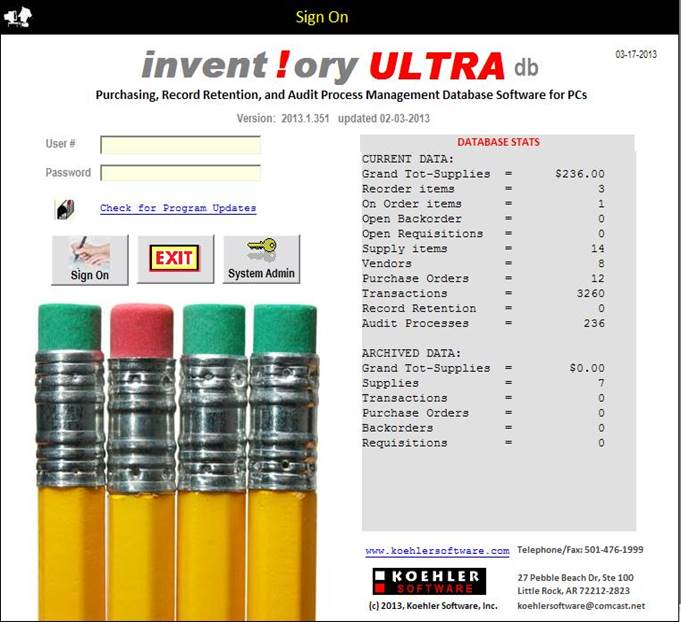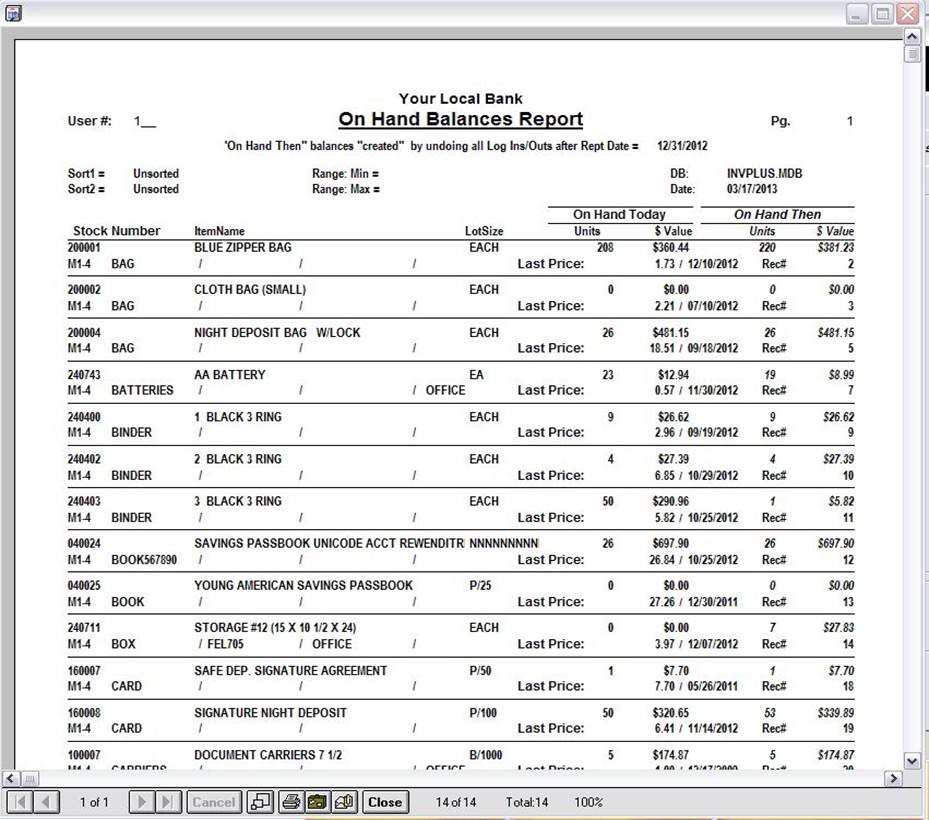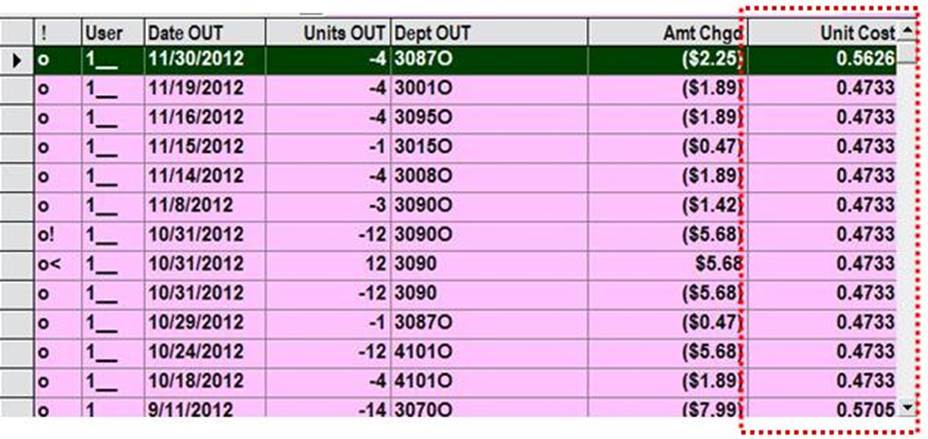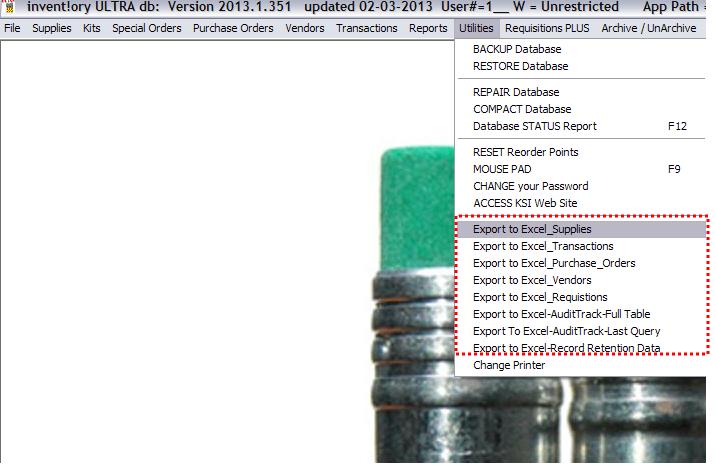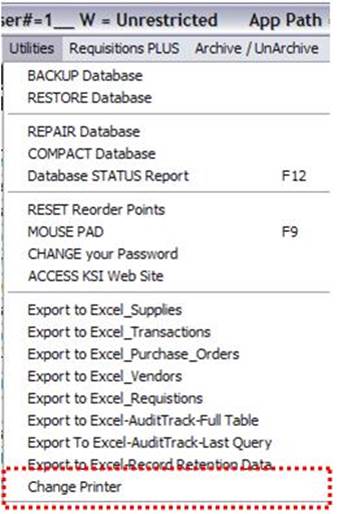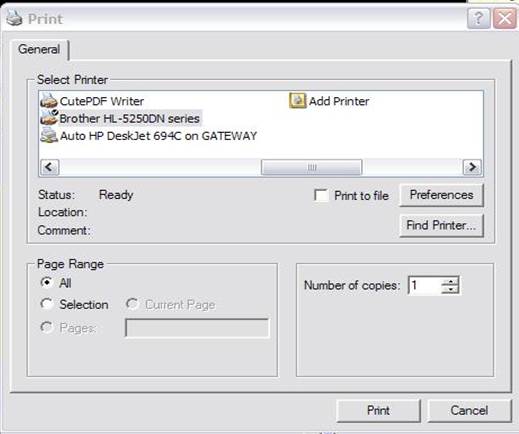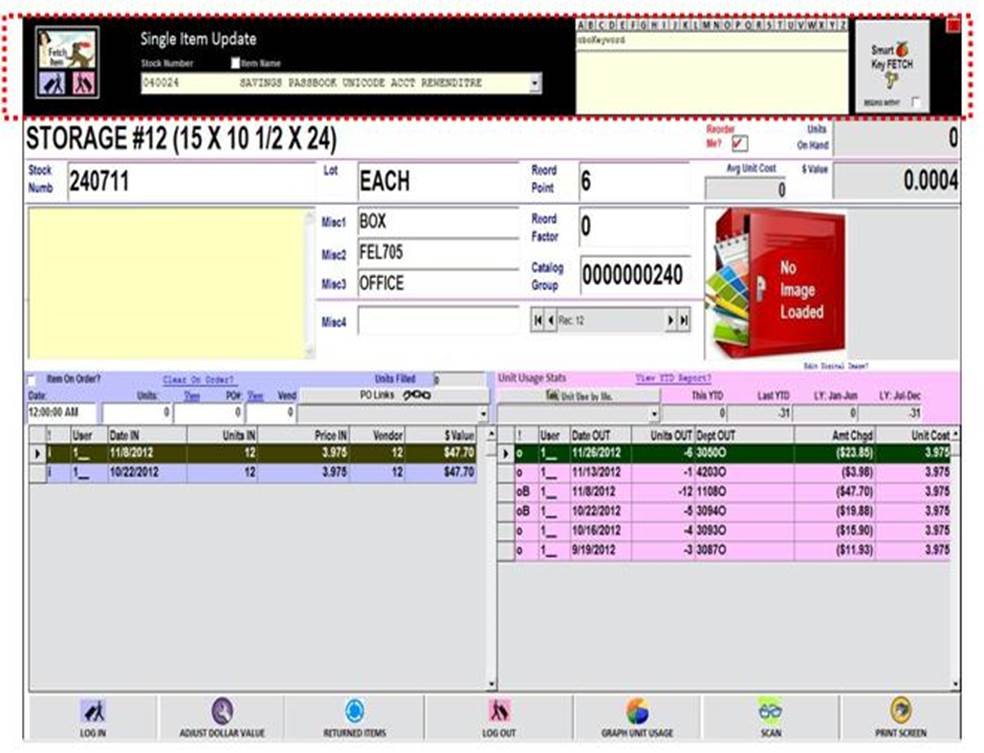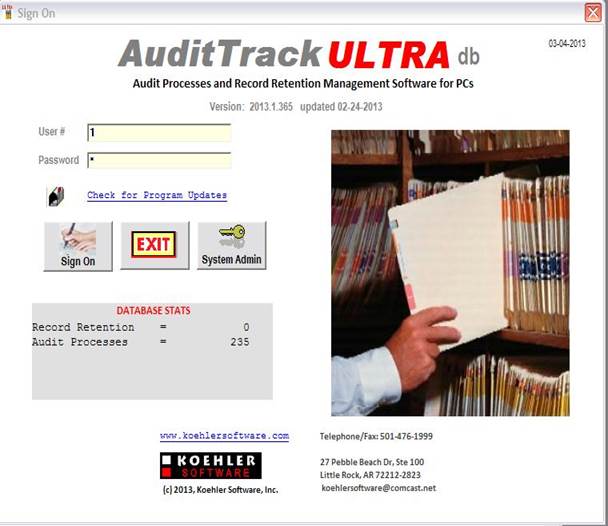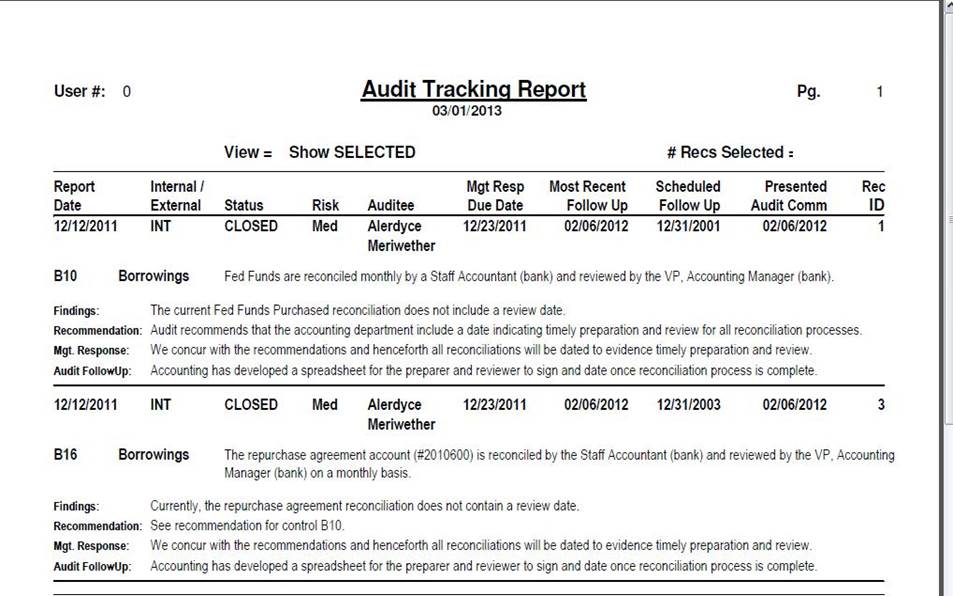|
||||||
|
Introducing ULTRA Version 2013 Every few years, we release an upgraded version
with new features you have requested. Take a look under the hood at the best
version of ULTRA ever! |
||||||
|
One time upgrade
price of $595 (and no increase in your annual license maintenance fee). |
· New “On Hand Balances” report:
View Dollar Value and On Hand Units
for all supplies for any past date · “Rollback” correction feature for complicated corrections of badly
out-of-whack log ins prices · Export
to Excel utility: Capture database data for
Supplies, POs, Transactions, Vendors, and Requisitions · Record Retention
Management
feature now standard at no additional cost · New Utility: “Change Default Printer” before printing. · Crystal Report window now defaults
to “Large” view upon opening · New standardized “Fetch” format in
top caption · New product: “AuditTrack
ULTRA” available for Audit
Departments to track ongoing audit projects in a multiuser-accessible
database. Special price for invent!ory
ULTRA users of $250
(normally $895). Note: AuditTrack runs
as a SEPARATE APP with a different database from invent!ory . Audit users
will not be able to access any of the purchasing data, nor will you be able
to access any of the audit data. |
|||||
|
New “On Hand Balances” Report In Main Menu| Reports| Supplies this report lets you view Dollar
Value and On Hand Units for all supplies for any past date. This can
be useful for tracing balances/units on hand for year-end or period-to-period
comparisons. And another new
feature you’ve asked for is available in v2013, the Crystal Report viewing window (below) now
defaults to “Large” view upon
opening
|
||||||
|
“Rollback” Correction Feature For complicated corrections
involving a horribly out of line Log In unit price, the new Unit Cost Log Out
column allows the system to rollback all log outs to the point of the
offending log in, at which point you
can correct the Log In and then roll
the log outs forward with the corrected unit cost. No more headache when a
bad log in slips past you.
|
||||||
|
New Utilities: Export to Excel
|
This new feature of v2013 lets you capture
database data for Supplies, POs, Transactions, Vendors, and Requisitions for
special projects and research. Here
(below) is the Supplies database table of ULTRA captured to an Excel
spreadsheet |
|||||
|
|
||||||
|
New Utility: “Change Default Printer” Before Printing
·
·
|
||||||
|
Record
Retention Management Now
Part of ULTRA at No Additional Cost V2013 includes these valuable
functions as an added bonus. If you manage a stockroom, it will allow
Purchasing to take on this important organizational record retention function
that will boost your stock in management’s eyes.
|
||||||
|
New Standardized “Fetch” Format in Top Caption As you see we have eliminated the
bulky “Fetch on Top?” format for selecting records to update by embedding the
fetch function in the form header. The old method, however, is still
available in certain PO functions.
|
||||||
|
New Product: Tip: Pass this on to your Audit Department and
if they like it, it is available to them for only $250 rather than the full
price of $895. |
AuditTrack ULTRA
is a multiuser accessible database of all your internal/external audit projects. It tracks and reports on
the status, findings, recommendations,
management response follow up dates
and control parameters of each project. We developed this product for the
Audit Department of a bank to replace the cumbersome Excel Spreadsheets they
were using to track ongoing audit
projects. The bank wanted to allow all
staff auditors to access, update, and print out any project from a central
source instead of manually distributing the individual spreadsheets which
were prone to input errors. Secondly, the bank wanted to be
able to query the database via keyword searches and multiparameter queries to
filter down and print out matching audits. Finally, the bank desired a more “readable”
report of each audit project rather than super-wide and hard-to-read
spreadsheet reports to distribute to
managers and BOD members. Third Up to 999 users may add/edit/delete/query/print their
projects individually without interferring with coworkers. Just sign in to AuditTrack ULTRA with your user # and password, and you
have instant access to the latest data. Please note that AuditTrack ULTRA runs as a SEPARATE
APP with a COMPLETELY INDEPENDENT DATABASE from invent!ory . Audit users
will not be able to access any of your purchasing data, nor will you be able
to access any of their audit data. |
|||||
|
AuditTrack ULTRA Functions
·
Multiple printers selectable
For more details, see http://noosphere.bizland.com/Help2010/IA_Dashboard.htm |
||||||