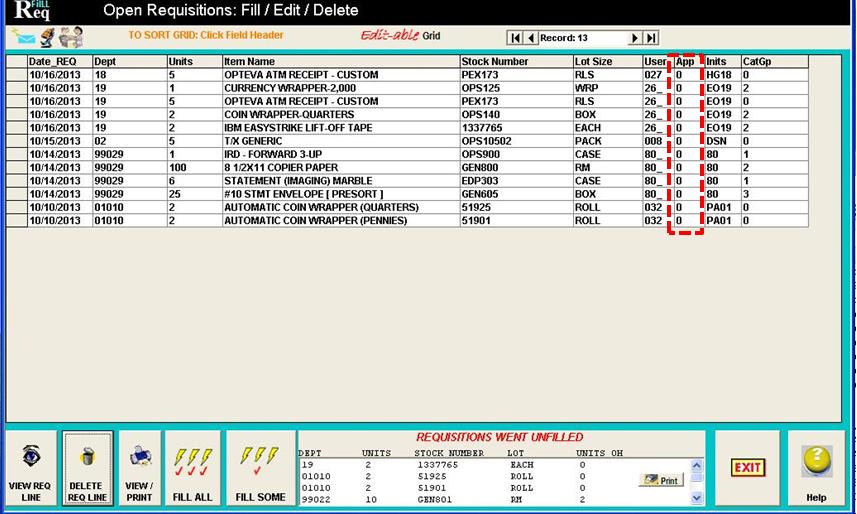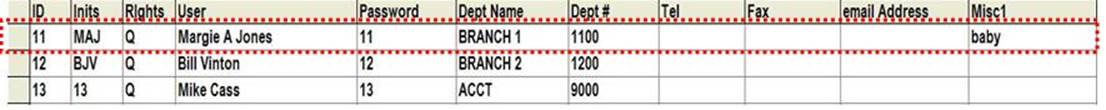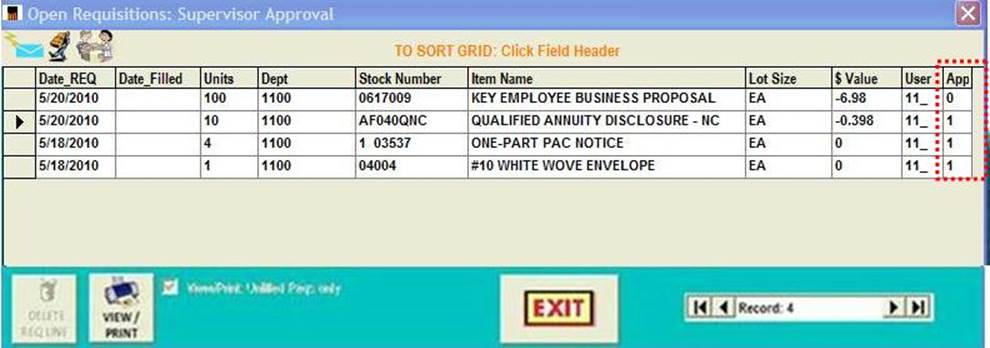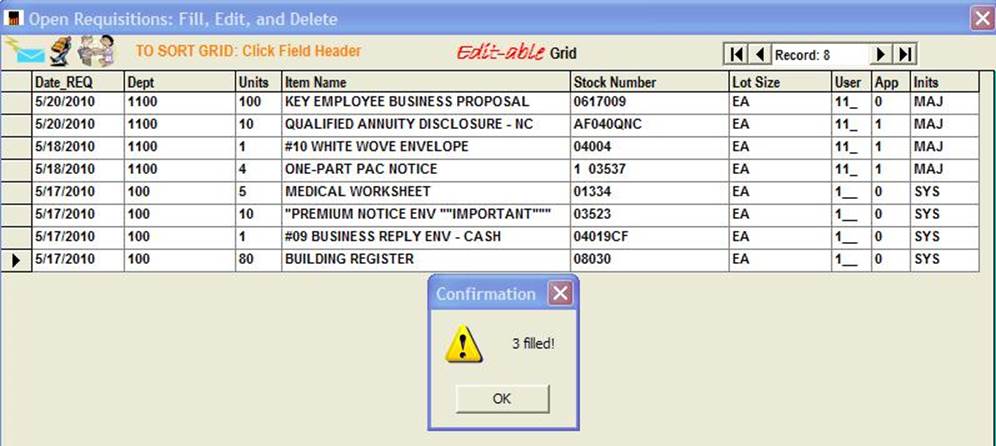|
invent!ory ULTRA 2013 Help |
||
|
ReqPLUS: Approving Requisitions |
||
|
In
ULTRA, the default case is that no approval is needed for filling
requisitions. Notice
that in the FILL REQUISITIONS grid
(right), the “App” column default
value is zero. However,
some firms require that the DEPARTMENT SUPERVISOR approve submitted requisitions BEFORE the
Purchasing Manager may fill the requisition. ULTRA
has a system to permit this. |
|
|
|
HOW TO SETUP A “SUPERVISOR APPROVAL” SYSTEM |
||
|
u Check the “Approval req’d” box in the SysAdmin “System
Preferences”
If checked, a
requisition must be “approved”
before it may be filled. See Filling Open Requisitions and Filling Special Orders |
||
|
v For each “Q” department (“online requisitioning only” access
rights), the SysAdmin
must set up a “Supervisor password” in the Misc1 field.
Above,
for user #11 (Margie A. Jones), the password for her DEPT. SUPERVISOR has been set to “baby”. |
||
|
w To sign on,
Margie’s SUPERVISOR enters “S11” in the User # field and the password “baby”.
The “S” prefix tells ULTRA the DEPT. SUPERVISOR may only APPROVE or DISAPPROVE
Margie’s requisitions. He may not add or change them. |
||
|
x TO APPROVE
Margie’s online requisitions, the DEPT. SUPERVISOR enters a “1” in the App colum or leaves the value at ZERO
to DISAPPROVE.
|
||
|
y Below, only the
three approved invoices will be filled.
|
||
|
Copyright 2013, Koehler Software, Inc. |
||