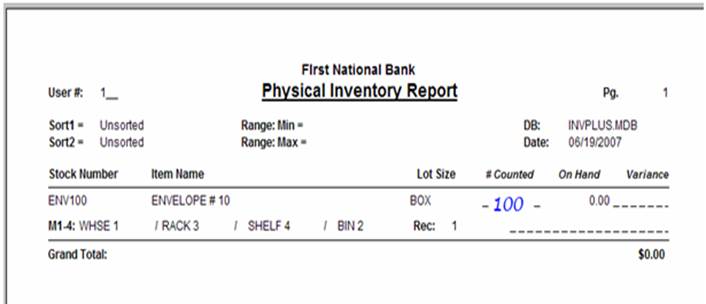|
Physical
Inventory |
||
|
Before we can
input to ULTRA the initial values of our supply items, we need to take
inventory. This usually
means coming in on a weekend and counting the number of units of each item in
our stockroom.
Print this report as your “Worksheet” for
the physical count. |
The Physical
Inventory Report (above) which lists each supply item and gives you a
place to write in the count. Choose Main Menu | Report
– Current | Physical Inventory Report from the
“Supplies” Tab (default tab). Keep In mind:
|
|
|
Copyright
2017, Koehler Software, Inc. |
||