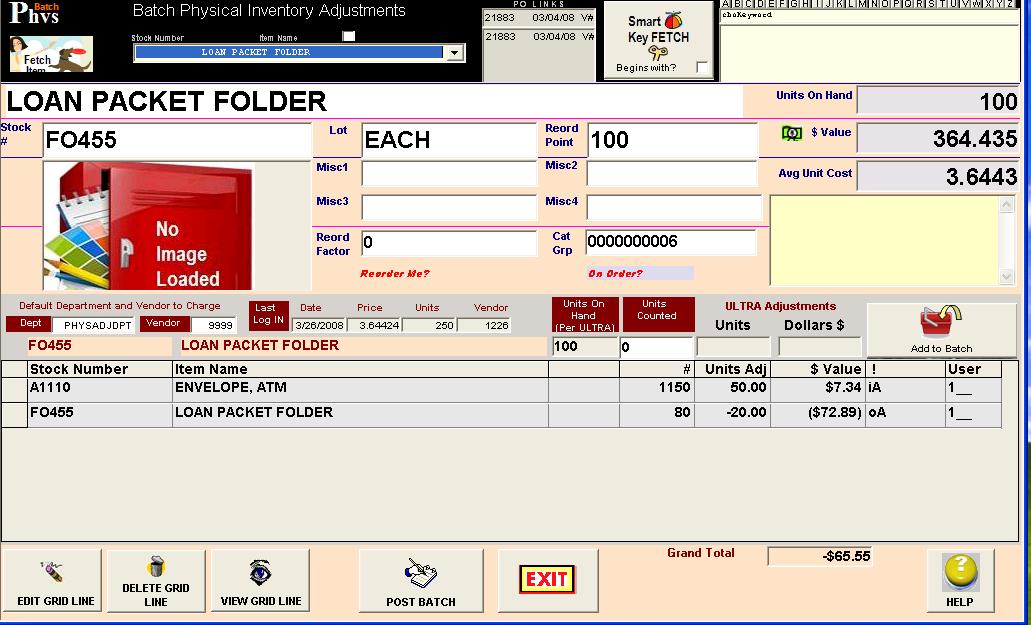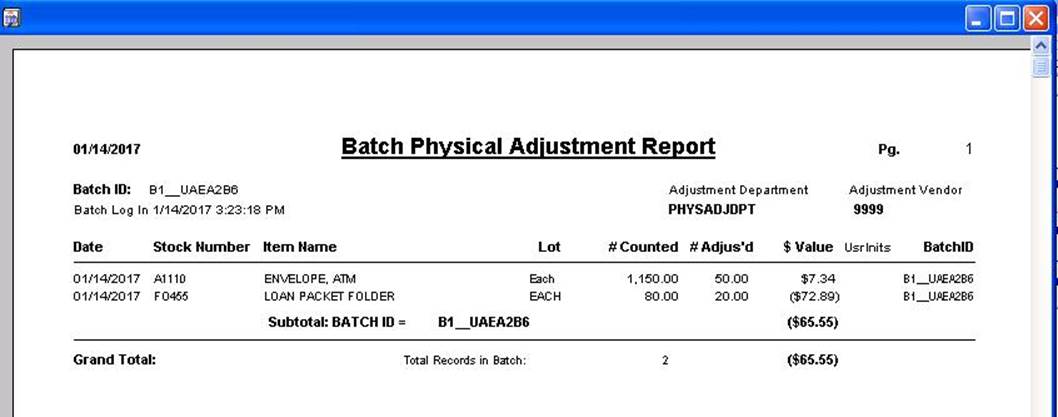|
Batch Physical Inventory Adjustments Main Menu |
Supplies | Supplies: Physical Inventory Adjustments |
|
|
This function simplifies reconciling the annual physical count of your stockroom with the units shown on the computer. You need only to call up each item, enter your count,
and add it to the batch. The system figures out the over/short adjustment and generates the proper adjusting entry. |
|
|
|
|
|
How to Adjust Your Inventory u Print out the Physical
Inventory Report to use as your "control list" for the physical
count. Main Menu | Reports |
Reports: Current Data | Supply Reports tab— Physical Inventory
Report v Take your physical inventory, writing the units
counted on the Physical Inventory Report for each item. w At your PC, fetch up each supply item
and enter your
"count” on the Batch Physical Inventory Screen (above). x Then hit “Add to Batch. The
count is compared to the on hand quantity. An adjustment is made automatically
if the quantities disagree. y The adjustments
are charged to the "default" adjustment vendor and department—9999 and PhysAdjDept, respectively. z Print the Batch
Physical Adjustment Report (below) |
|
|
|
|
|
Copyright
2017, Koehler Software, Inc. |
|