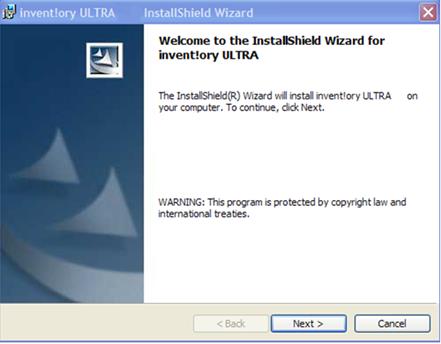|
invent!ory ULTRA 2013 Help |
||||
|
Single PC –
First Time Install |
||||
|
u INSTALL
Setup2013 |
If you intend to use ULTRA on a standalone PC (as
opposed to a client server network), the set up process is simple. Click
it and install to the default folder, C:\program files\invplus. |
|||
|
|
|
|||
|
w NEW ICON
|
A new icon (left) will appear
on your desktop. You are DONE! Click
the icon and sign on |
|||
|
Copyright 2017,
Koehler Software, Inc. |
||||