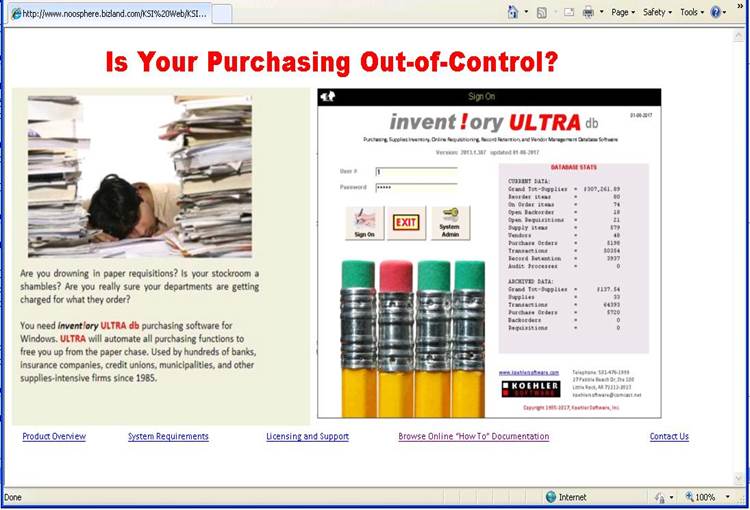|
invent!ory ULTRA
2013 Help |
||
|
The Sign On
Screen |
||
|
u SIGN ON SCREEN FUNCTIONS User ID and Password. Allows up to 999
users. Database Stats. Quick overview of the main parameters
of your system. Command Buttons. ·
Sign On button: Takes
you to the Main Menu. ·
EXIT: Quits
ULTRA ·
System Admin: Add/edit
User IDs and Password; sets user preferences. User ID#1 is
called the “System Administrator.” This is
the only user allowed to ADD NEW
USERS to ULTRA and EDIT EXISTING USER data. For all other user
ID #s, the “System Admin” button
is greyed.
|
|
|
|
v System Administrator “Bulletin Board Alerts” The Sys Admin may
“broadcasts” a Bulletin Board alert that all users will see at sign on. |
|
|
|
w Link to KSI Web Site
|
|
|
|
Copyright 2017,
Koehler Software, Inc. |
||