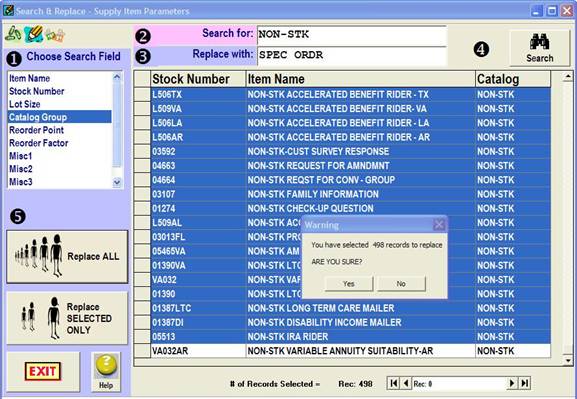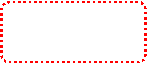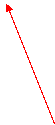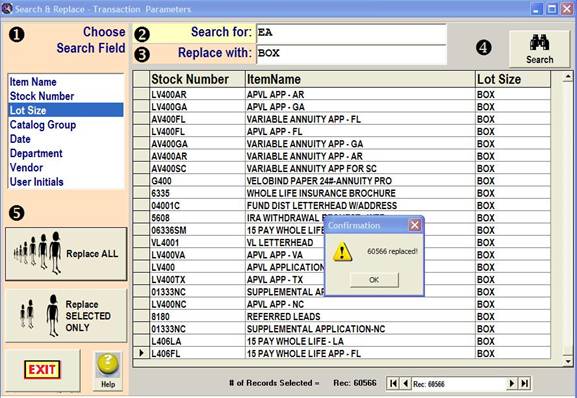|
invent!ory ULTRA Help |
|||
|
Search & Replace Editing: Supplies |
|||
|
|
|
||
|
|
A
common task—replacing numeric Catalog Groups with alphabetic ones—is a
perfect example of Search and Replace editing. Just follow the numbers:
|
||
|
45 matching items are
found and displayed in the grid.
Click the “Replace SELECTED ONLY” button. A warning message box alerts you that you have selected 5
items to replace. Click “Yes” in response to the “ARE YOU SURE?” query. |
|||
|
|
“STAT/ENVEL” has replaced
“0000000002” for the selected rows. |
||
|
Copyright
2007, Koehler Software, Inc. |
|||