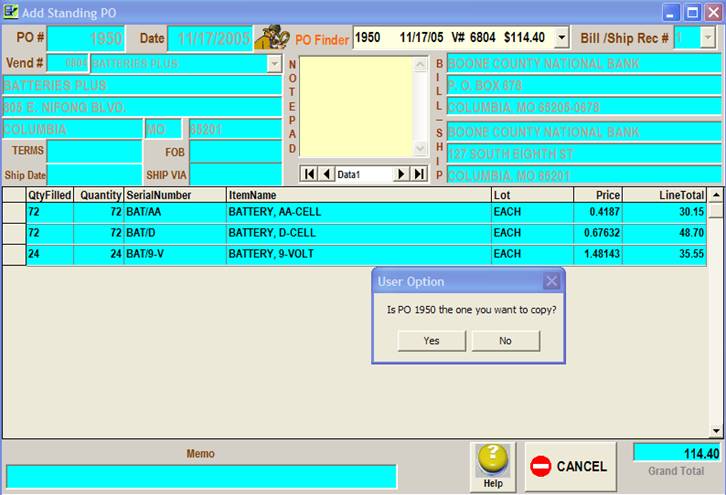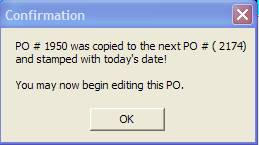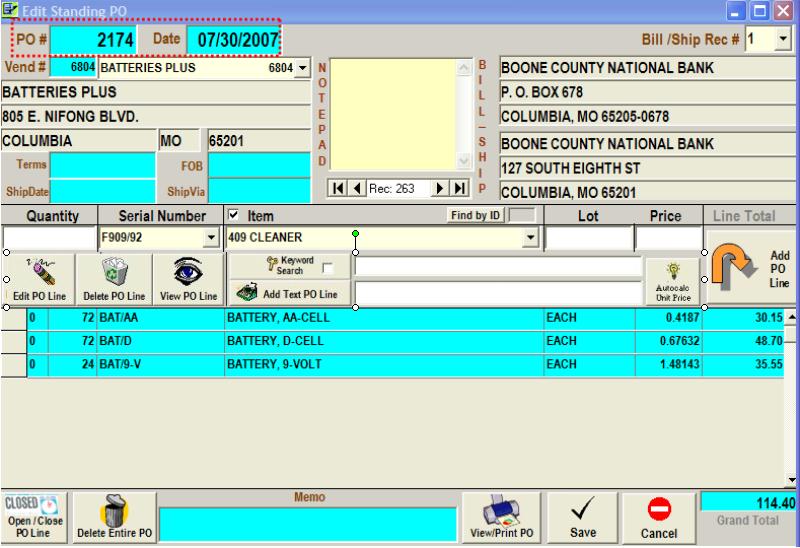|
invent!ory ULTRA Help |
|
|
Standing POs |
|
|
Let's say
you issue a seasonal Call up last
year's |
|
|
If you
choose, "Yes" (above),
it copies the contents of the old Here, you
receive a confirmation message. |
|
|
Notice the old Now all you need to do is edit the Essentially, a Standing
PO saves you time because you no longer have to retype existing information. |
|
|
Copyright 2009, Koehler Software,
Inc. |
|