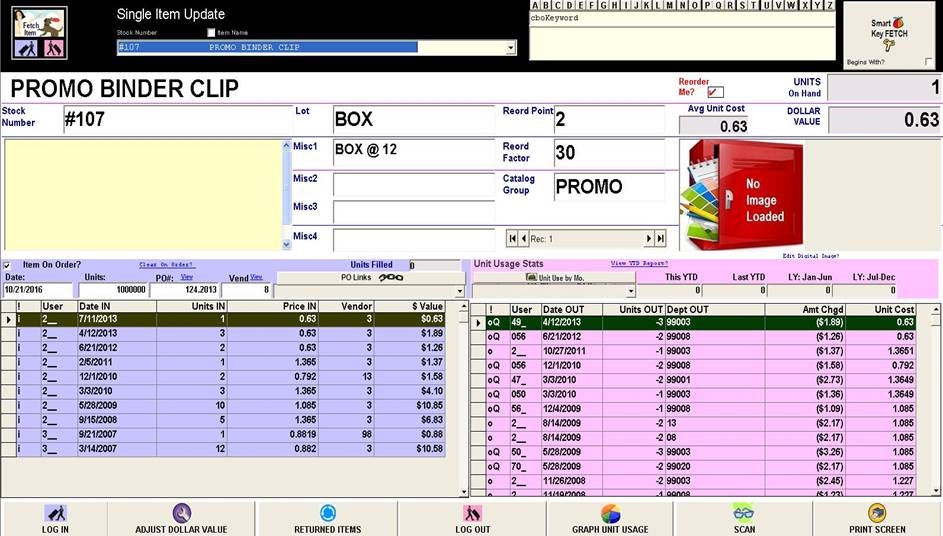|
invent!ory ULTRA
2013 Help |
|
|||
|
Perpetual Inventory of Supplies |
||||
|
This is
the Single Item Update screen for a
supply item. We use the meme of an
“index card.” You
“fetch” a supply item for update by typing in it stock number in the Fetch Item section (Black top left)
or scrolling the dropdown list box or using a keyword FETCH. In the INDEX CARD section you see the: ·
Item description, ·
Units on hand ·
Dollar Value of the units at average cost. ·
Reorder point in units ·
Catalog Group and other miscellaneous fields |
Below the
“index card” section lies the GRID
SECTION containing all transactions for the supply item such as: ·
Log in transactions (items purchased) are shown in
the blue grid on the lower left. ·
Log out transactions (items charged to departments)
appear in the pink grid ·
Logs out can be totaled monthly
and printed out in the Usage-By-Dept report to charge departments for what they
ordered for the period.. This is
one way to update your items
whenever you receive a new shipment in or you fulfill an order from a
department. We use
the perpetual inventory at average
cost model that lets you always know how many units and their $ value are
in stock. |
|||
|
|
||||
|
Copyright 2017, Koehler Software,
Inc. |
||||