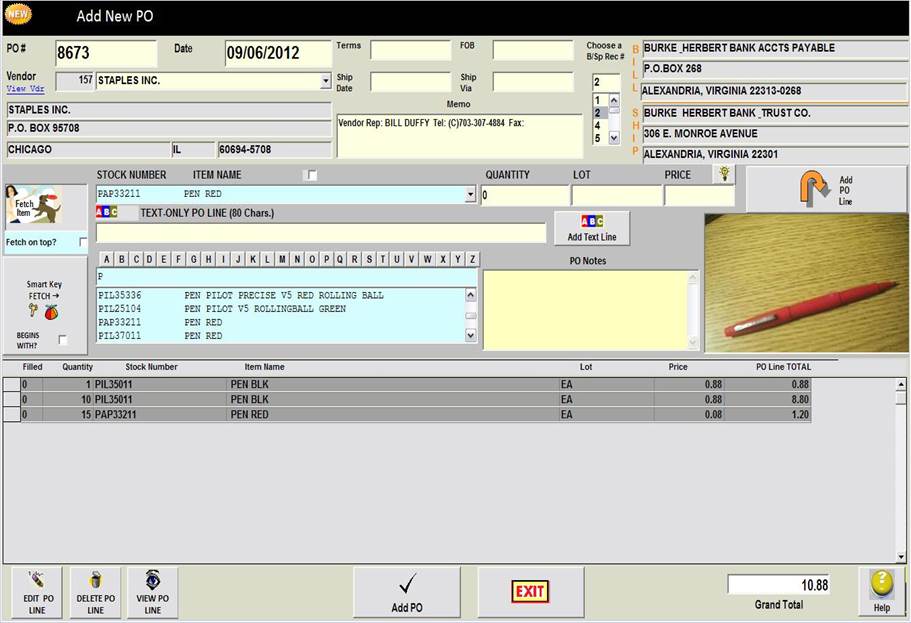|
|
invent!ory ULTRA 2013 Help |
||
|
Adding Purchase Orders |
|||
|
Adding a
PO is simple - just select the item to order from the Item
list box (center of shot) and enter the quantity and price. Or, if
the item is not stocked, type it into the Item listbox.
|
|||
|
The Add PO button (above) stores the PO
and allows you options to print it. To see an example of PO preview, click Printed PO. |
|||
|
Copyright 2017, Koehler Software,
Inc. |
|||