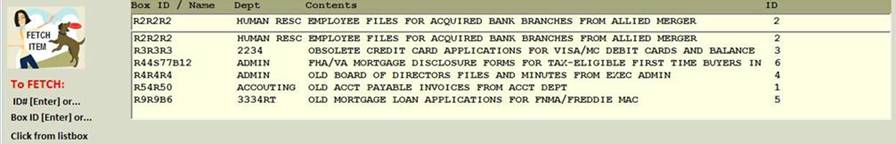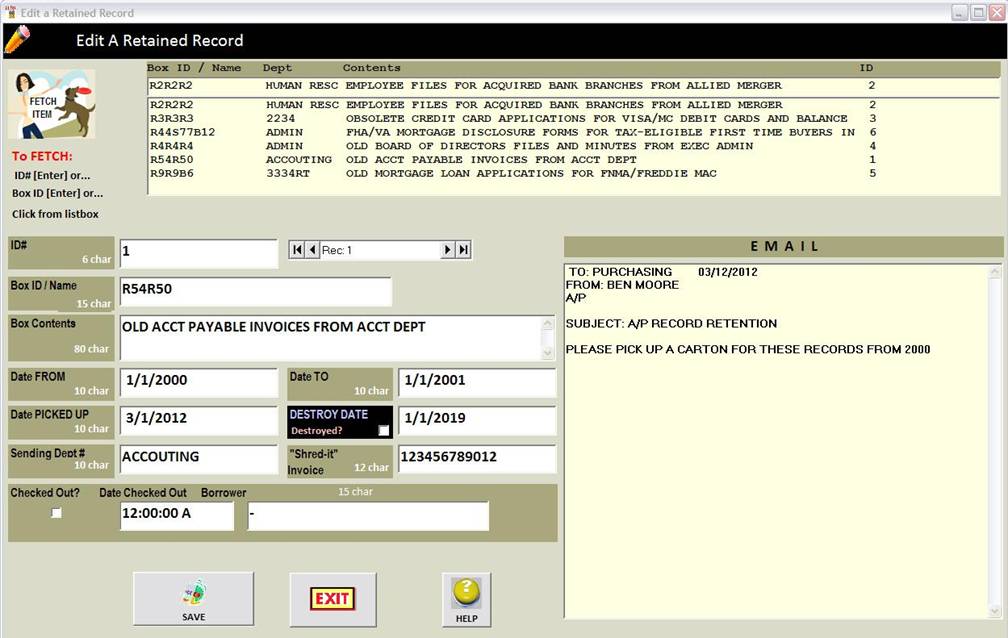|
invent!ory ULTRA 2013 Help |
|
|
Record Retention Editing |
|
|
To edit a
record, first FETCH it. Then make the desired changes and hit “SAVE.” TO FETCH: ·
Input its ID#
and hit [Enter] or ·
Use the FETCH LISTBOX (below):
Note: You may fetch a record either by entering the BOX ID Number in the top
line of the list box or by simply scrolling the box (which is sorted in BOX
ID order) to scan for the item. TO EDIT: Make your
editing changes in the text boxes as desired and click “SAVE”. Be aware that the
EMAIL box can accept multiple cut-and-paste
entries, so use this technique to save all correspondence for the
record. SImply add each new email to
the bottom of the EMAIL box.
|
|
|
Copyright 2012
Koehler Software, Inc. |
|