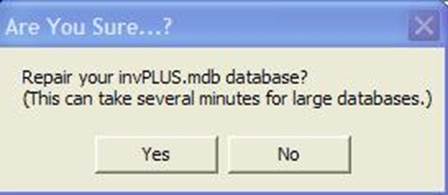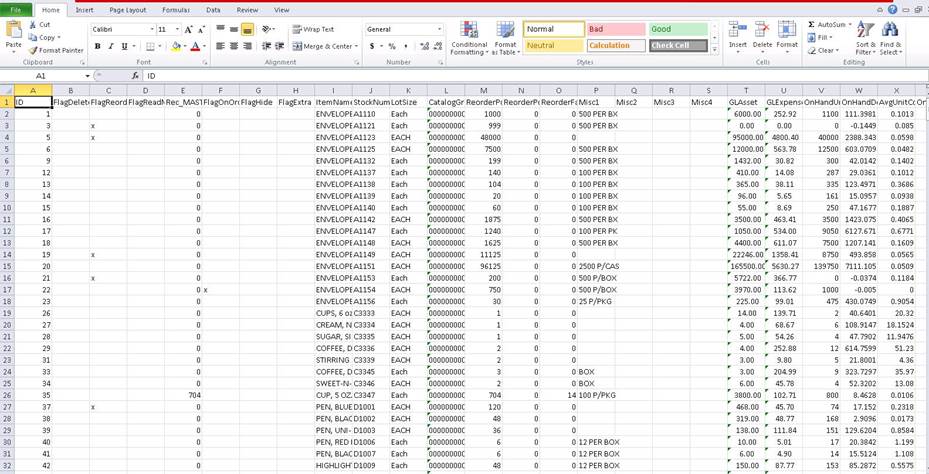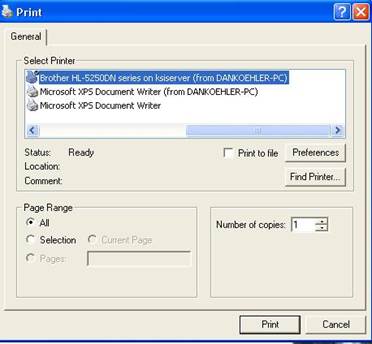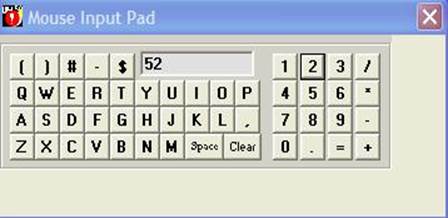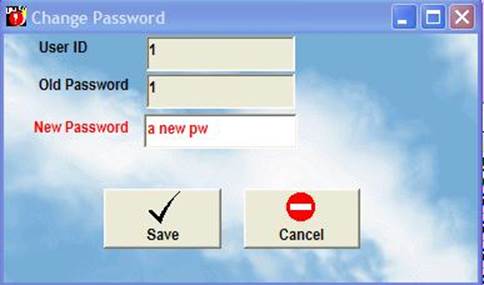|
invent!ory ULTRA 2013 Help |
|
|
Utilities |
|
|
Repair/ Compact Database
Repair Database: Run this utility whenever you notice any
erratic behavior in your data access. This utility can repair corrupted data
and reset the indexes for sorting. Also, this
utility updates the database when new fields are added (for upgrades and
enhancement we program into the system). |
|
|
Compact Database: Be aware that, after you delete records
from a database, those records are not eliminated - they are simply filled
with blanks, so you are not really freeing up any disk space by the deletion
UNTIL you run this utility. Compaction
"squeezes out the blank spaces" in the database so that your data
takes up less space and runs faster.. |
|
|
Export ULTRA Data to Excel
Change Printer Use this utility
to change your default printer.
|
|
|
Database Status Report
This report gives
you the stats of the number of records (by category) in your invplus.mdb database. This data is the same information that you
see at sign on. |
|
|
Mouse Pad/ Calculator
How to input. To input text or
numbers, simply click the letters you want into the Mouse pad's display and
then click the destination text box in the program. To perform
calculations, just enter the numbers as you would in an ordinary calculator
and click the Equal key. |
|
|
Change
Your Password
Once
the System Administrator has set up your initial Password, you are free to
change it at any time with this utility. |
|
|
Copyright 2017, Koehler Software, Inc. |
|