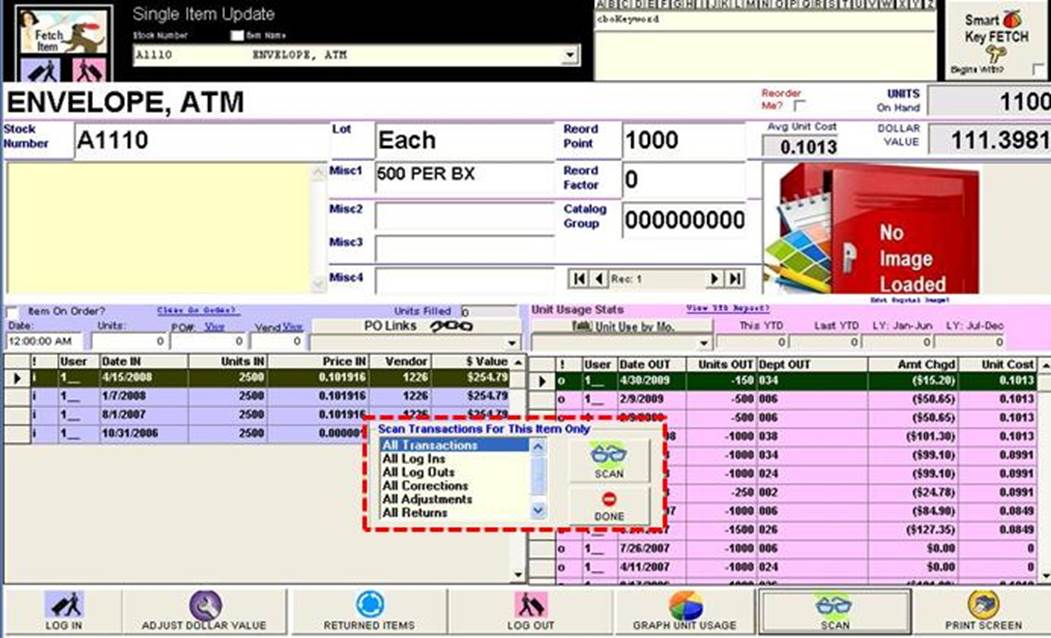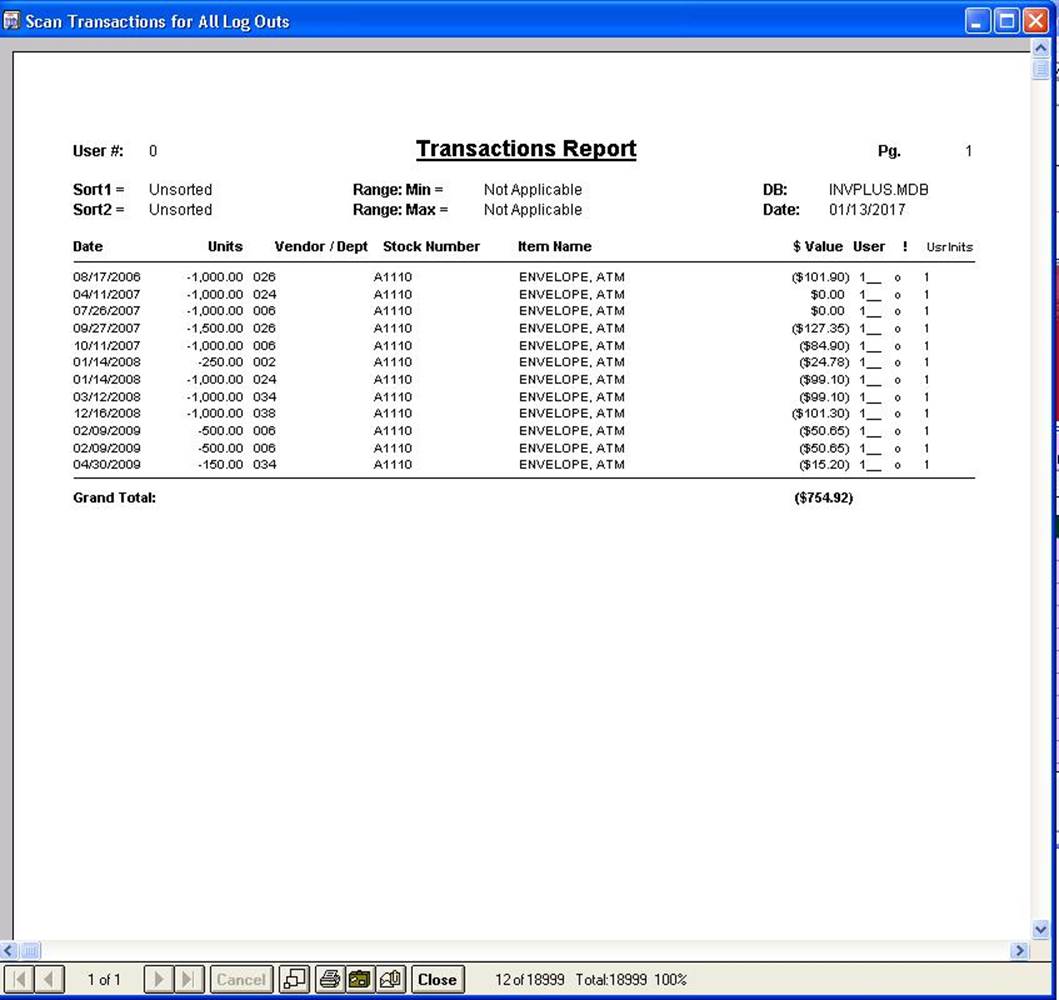|
invent!ory ULTRA 2013 Help |
|
|
Scan Transactions |
|
|
|
|
|
Here's How SCAN Works: 1. Click the Scan button at the bottom of the Single Item Update screen. 2. The Scan
Transactions-This item Only frame appears in the center. |
|
|
Select Criteria
Here, we have
selected "All Log Outs" · Click the Scan button on the frame. · A report bearing
all Log out for the item is generated
(below) |
|
|
|
|
|
Copyright 2017, Koehler Software, Inc. |
|