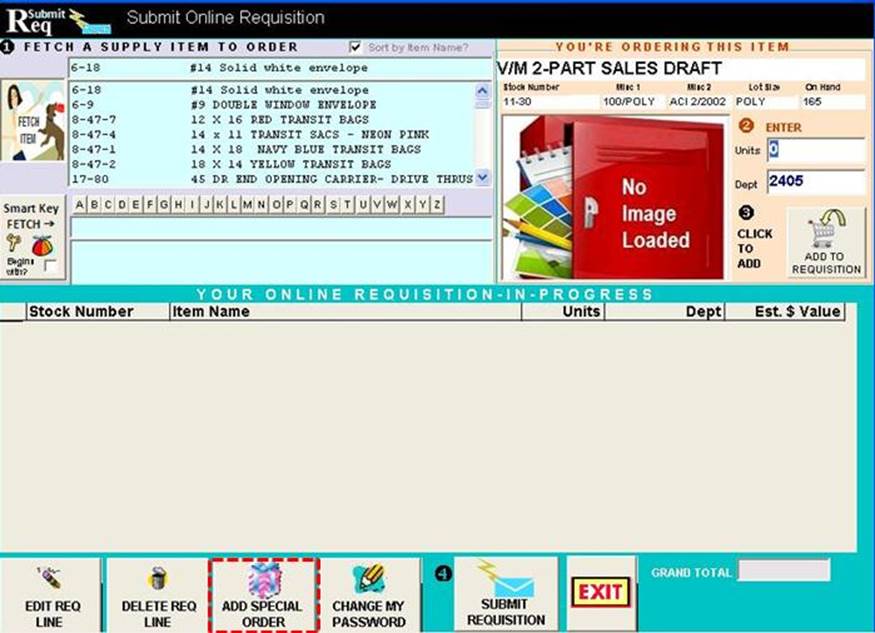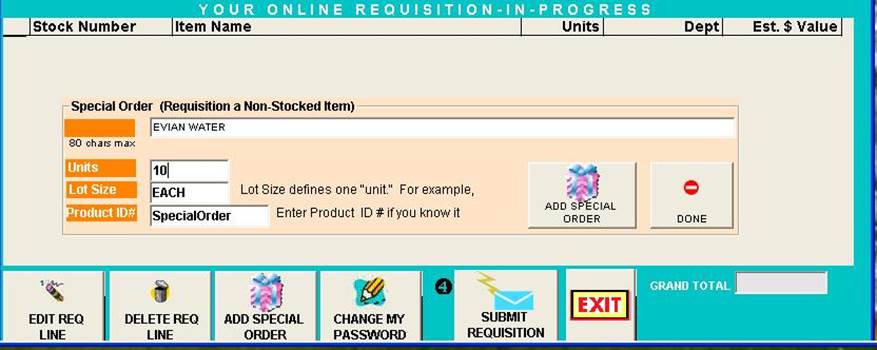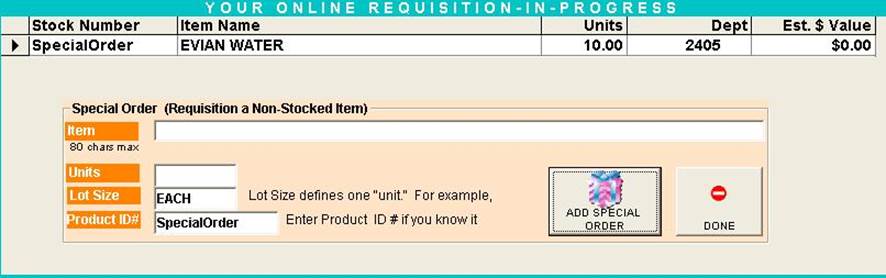|
invent!ory ULTRA 2013 Help |
||
|
Add a Special Order to a Requisition |
||
|
A Special Order
is an order for an item not carried in
stock. Departments may request a Special Order in an online requisition. u On the Req PLUS Main Menu (left), click the “Submit Requisition” button. |
|
|
|
v On the Req PLUS Main Menu (left), click the “Add Special Order” button |
|
|
|
The
orange Special Order input form
appears in the grid (right, middle). v Enter Description, Units, and Lot Size. Item. You have 80
characters to describe the item. Units. Enter the units
you desire. Lot Size. “EACH” is the
default. |
Note: The vendor and price will be entered by the Purchasing Manager BEFORE filling
the Special Order. |
|
|
w Click “Add Special Order” button |
|
|
|
The
transaction is added to the grid (right). |
You
may mix special orders and regular orders in the same requisition. Hit “Submit Requisition” to enter the
requisition. |
|
|
Copyright 2017, Koehler Software, Inc. |
||