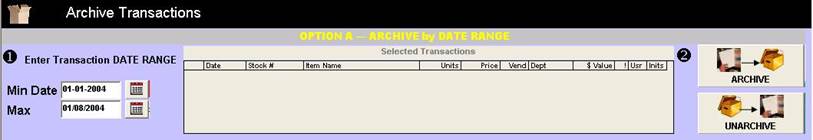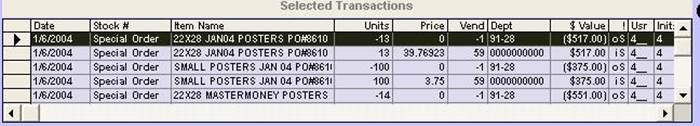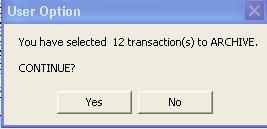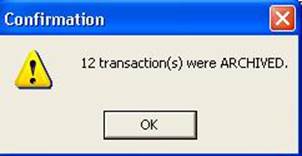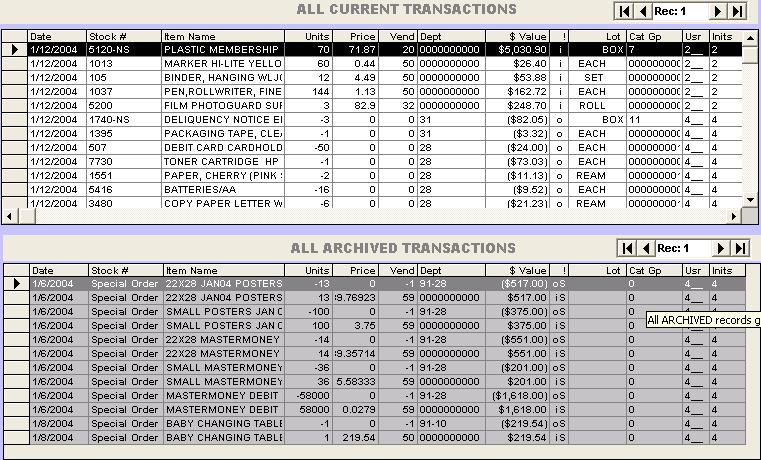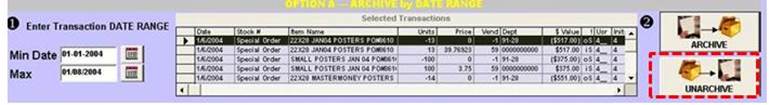|
Archiving and UnArchiving Transactions By Range |
|
|
Why? Because
you can UNARCHIVE (reverse) the archived
transactions at any time. Deletions,
however, are permanent and unretrievable. These
functions allow you to save old transactions in an ARCHIVE database and
remove them from your CURRENT DATABASE where they just take up space and
cause your reports to be unduly lengthy. You
may restore the ARCHIVED tranactions to CURRENT status by using the companion
UNARCHIVE function. We will discuss
both functions below. |
|
|
Options for Archiving Transactions There
are two options for ARCHIVING POs: A.
Selecting
by a Min/Max Date Range B.
Selecting
Individual Transactions by Grid Rows Here,
we will deal with Option A - Selecting POs by a Min/Max Range. For archiving POs individually,
see Archiving POs individually |
|
|
Option A: Archiving by
Date Range The benefit of
this method is it lets you manage a LARGE NUMBER of records with a few
keystrokes.
Hint: Just follow the number balls (u v w x) below) |
|
|
Here is the ARCHIVE TRANSACTIONS screen with our Min/Max
date ranges (01-01-2004 to 10-08-2004) in the Options A section.
|
|
|
u Enter the “Min/Max” Date Range
|
|
|
x User Option Message tells you how many records will be
archived.
|
y Confirmation
message
|
|
z Inspect the Database Grids to confirm that Archiving is
completed. In the CURRENT TRANSACTIONS
grid, we see the 12 transactions were removed. In the ALL
ARCHIVED POs grid, we see that the formerly empty grid now contains the
archived transactions. |
|
|
Unarchiving TRANSACTIONS We
can reverse the ARCHIVING PROCESS by repeating the same steps and clicking
the UNARCHIVE button |
|
|
We
see that the 12 transactions are returned to the CURRENT PO grid, and the ALL
ARCHIVED POs grid is empty. |
|
|
Copyright
2017, Koehler Software, Inc. |
|