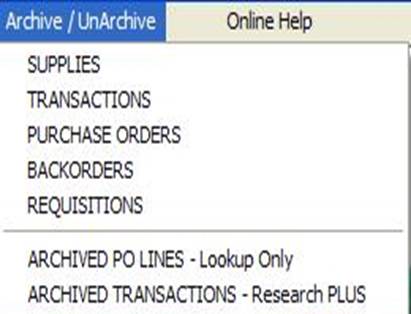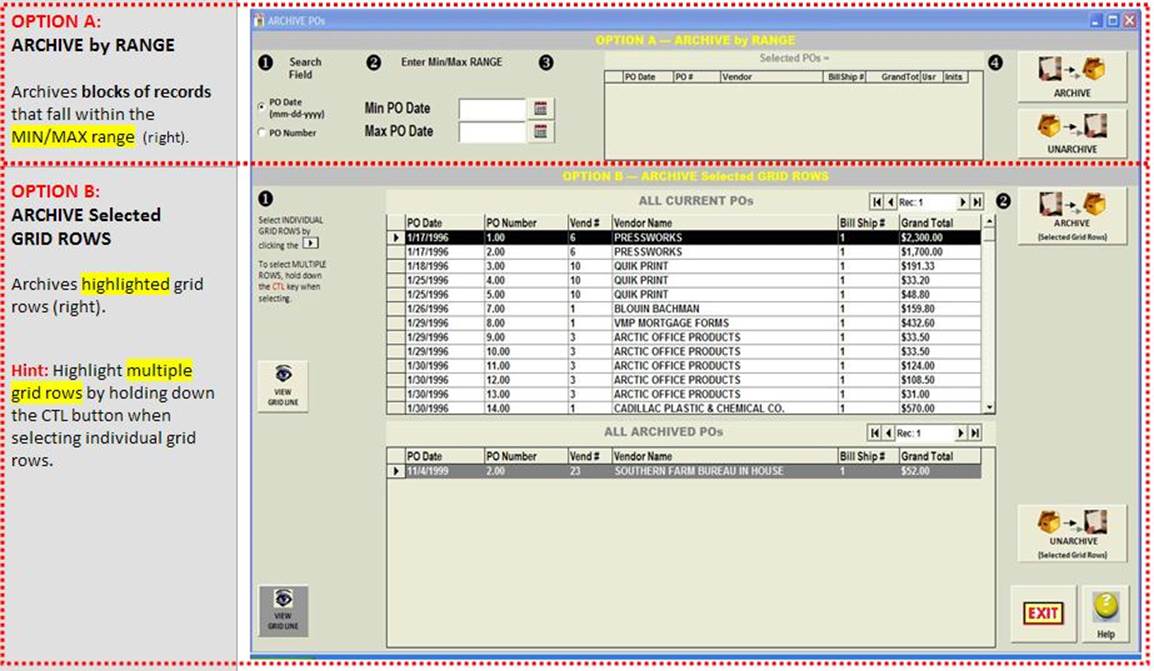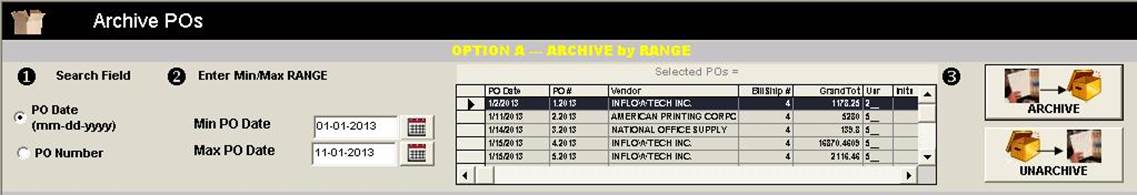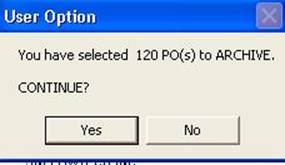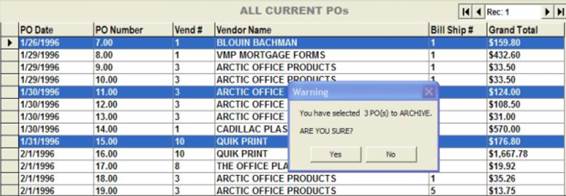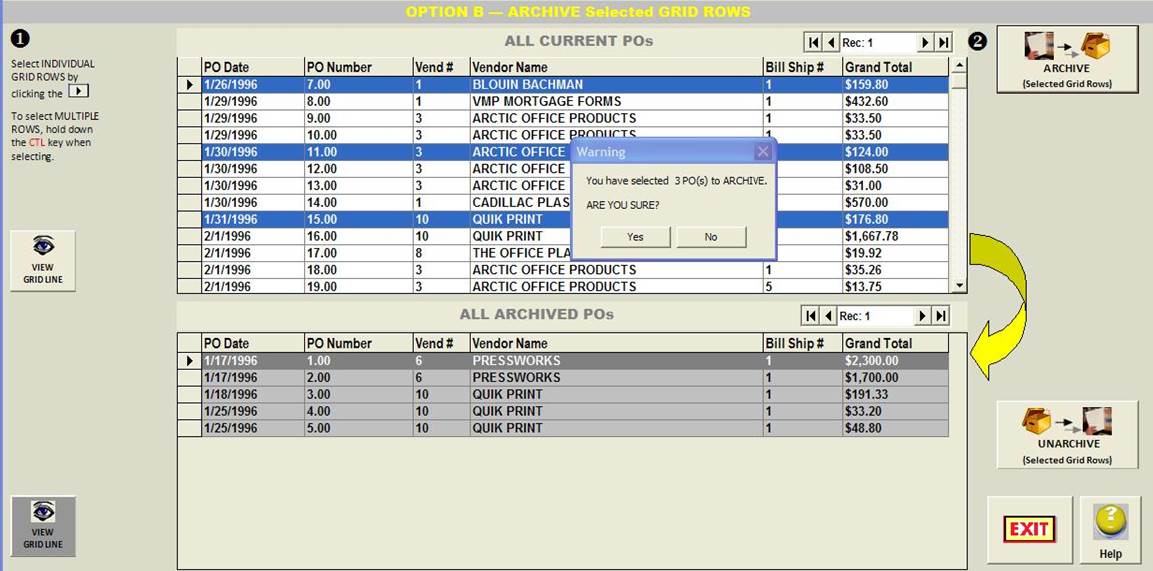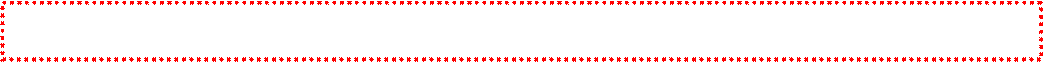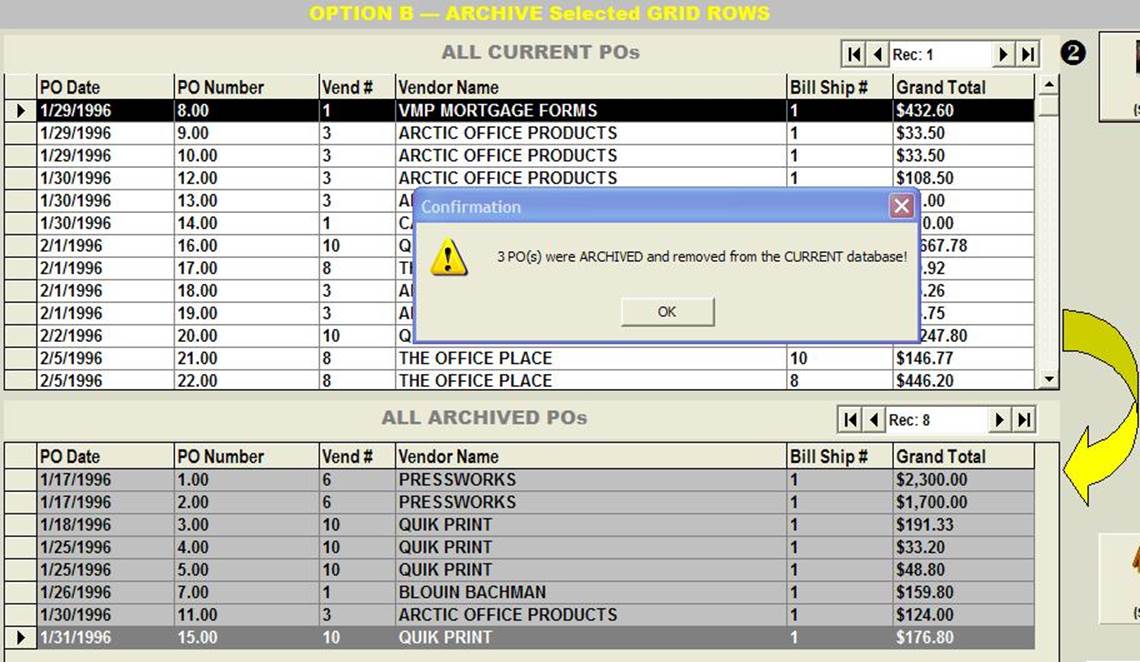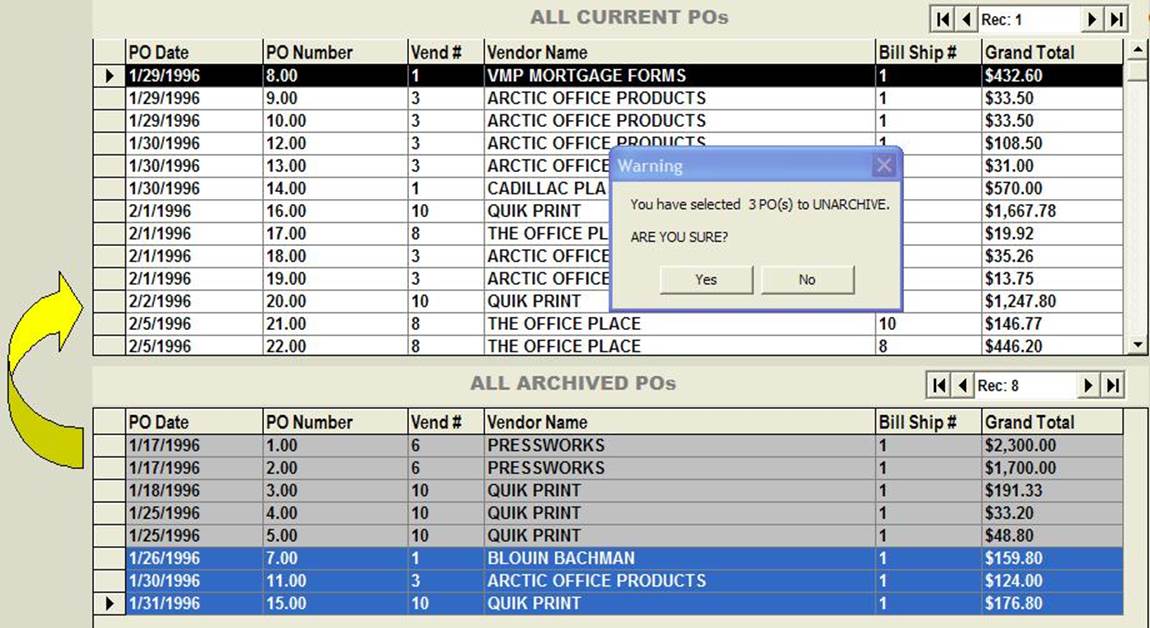|
invent!ory ULTRA 2013 Help |
|||
|
Archiving /
Unarchiving: Overview |
|||
|
ULTRA
has done away with DELETING records. Instead we now “archive” them. “Archiving” means removing records from the CURRENT
database and saving them in the
ARCHIVE database, where they may be“unarchived“ (restored), if needed. Benefits:
|
|
Applies to:
SUPPLIES PURCHASE ORDERS TRANSACTIONS BACKORDERS REQUISITIONS |
|
|
There are TWO OPTIONS for ARCHIVING RECORDS |
|||
|
|
|||
|
OPTION A: ARCHIVE by RANGE Option B lets you Select a group of records by specifying a MIN and MAX
range. Here, with POs, we may select either PO DATE range or PO Number range. Just follow the number and select a search field and
speficy a range. Here we have selected PO DATE and a MIN/MAX range of 01-01-2013
to 11-01-2013.
Click the “ARCHIVE” button and these
120 POs are removed from
the CURRENT database and transferred to the ARCHIVE database. This
way, they may be restored to CURRENT if desired. Option A is the most efficent way to
archive a LARGE NUMBER of records. |
|||
|
OPTION A: UNARCHIVE by RANGE Using the same
MIN/MAX date range, you may restore the 120 POs to the CURRENT database
simply by clicking the UNARCHIVE button. |
|||
|
OPTION B: ARCHIVE by Selected Grid Row Option B lets you
manage unrelated individual records—to
archive and unarchive them. |
|||
|
u Select Grid
Row(s). Here we have selected
3 POs — 7, 11, and 15 (below)
|
v Click
“ARCHIVE”
The yellow arrow
(below) indicates that the selected POs will be removed to the ARCHIVE
database when you click “Yes” on
the “ARE YOU SURE?” prompt. |
||
|
|
|||
|
You can see that
the 3 selected POs were removed from
CURRENT POs (white grid, below)
and saved to the gray ALL ARCHIVED POs grid, as the yellow
arrow indicates.
|
|||
|
OPTION B: UN-ARCHIVE by Selected Grid Row |
|||
|
|
|||
|
|
|||
|
Copyright
2017, Koehler Software, Inc. |
|||