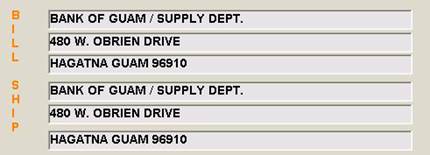|
Purchase Order
Basics—Bill/Ship Records |
|
|
A Bill/Ship record contains two sets of addresses to
show in a PO. Set up a Bill/Ship
record once and you may call it into a PO simply by entering its record
number. Bill/ Ship records contains the standard
PO information which usually doesn't change much. This information
consists of: · Separate Street Addresses for Billing and Shipping · Purchasing Manager's Name and Title · Comments and · EEO statement. Inserting
a Bill/Ship Record into a New PO When you add a new PO (below), you insert the Bill/Ship record into a PO (right) by: Entering the record number (here, "4")
into the
By scrolling
through available choices in the list box
(left)
|
|
|
Copyright
2017, Koehler Software, Inc. |
|