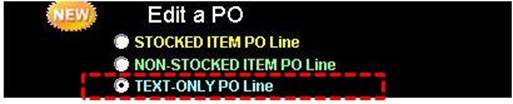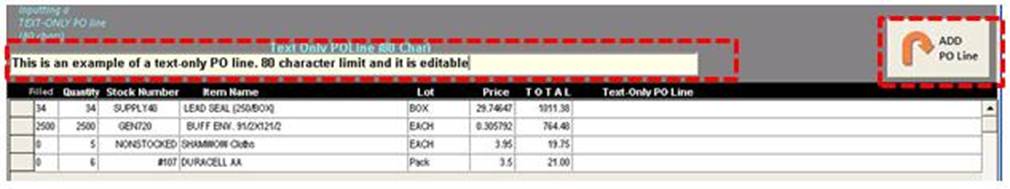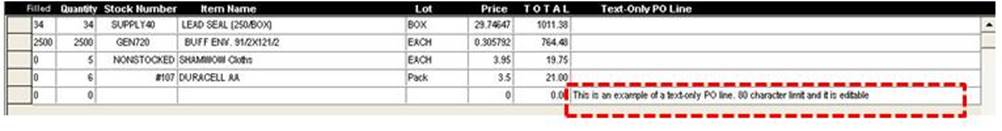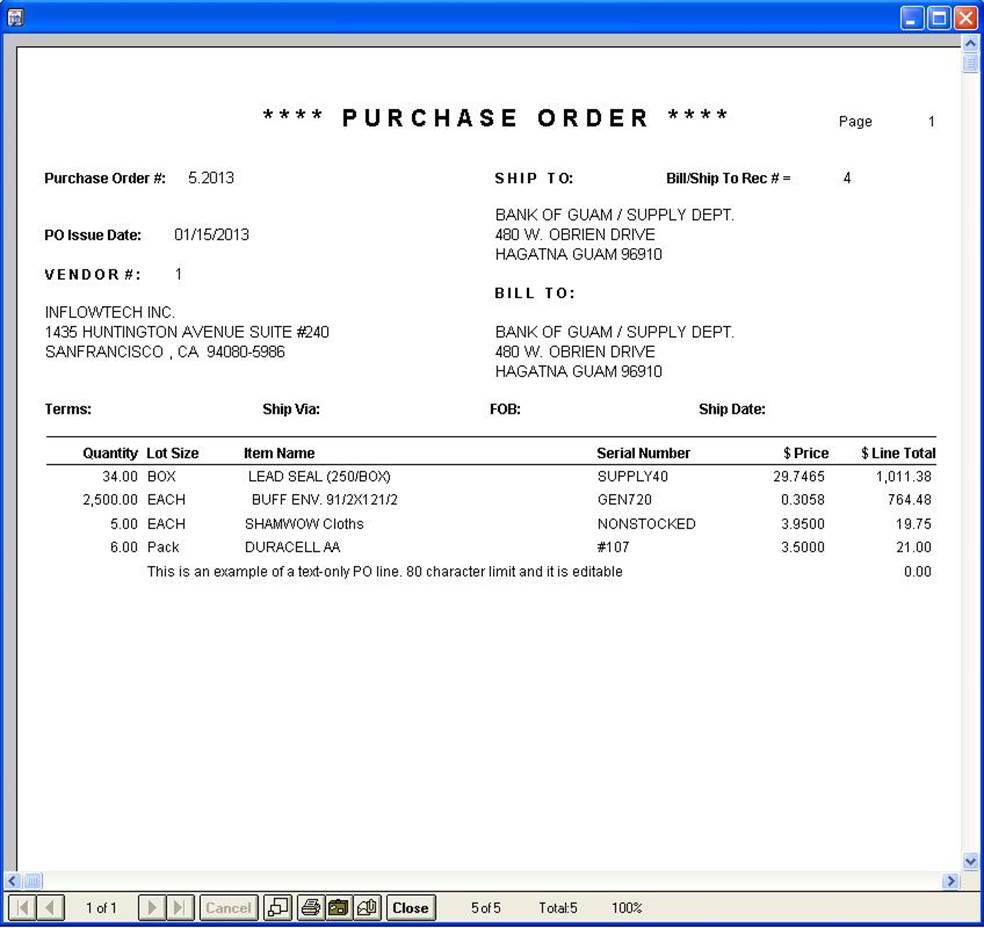|
invent!ory ULTRA 2013 Help |
|
|
Adding a Text-Only PO Line |
|
|
Suppose you don't
want to order anything but still want to show additional information about the order to the vendor. A Text-Only PO Line is the way to do
this. Type in your text (80 chars max) in the box (below). |
|
|
u Click “Text
Only PO Line” button.
|
|
|
v Enter the
text line and click “ADD PO Line”
button.
|
|
|
w The Text Only
PO Line is added to the Grid.
|
|
|
w Here’s how it
looks in PO View Print
|
|
|
Copyright
2017, Koehler Software, Inc. |
|