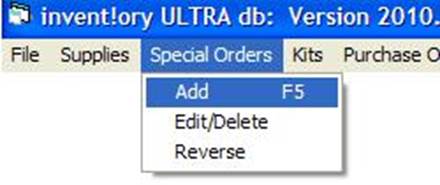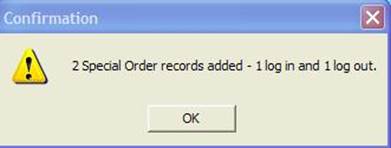|
Special Orders Main Menu | Special Orders | Add or “F5” key |
|
|
|
|
|
For example, if the President of your firm wants
Evian water, how do you charge it out? Hit F5 or Main Menu|Supplies|Special Orders: Add and enter
in the particulars of the special order in the pop up screen (left). Note: There
is no such thing as a "Stock Number" for special order. You have a
25-character Description field to describe the item being ordered.
When you hit the
Save button after input, notice that a confirmation message (left) tells
you that 2 records have been added
to the database - one log in and one log out transaction. |
|
|
How
ULTRA Handles Special Orders Since there is no supply record involved, the special
order transactions are posted directly to the Transactions table of the
database. Below, the Transactions
Grid (Main Menu | Transactions |
Edit/Delete) shows our 2 special order transactions.
Note: Our 2 transactions are stamped with transaction codes
"iS" and "oS," short for "Special
Order In and Special Order Out." Helpful
Hints. To view all special orders: ·
click the Stock Number header of the above grid and
scroll through alphabetically. ·
use Research Plus
(see chapter 7: Research PLUS) to query by "Transaction Code" as
the Search Field. The "S"
(special order) code can be the source argument of a search and list query
session if you wish to list all special orders. ·
Or, do a Range report from Transactions Reports sorting on "Transaction
Code". Are
Fixed Assets Special Orders, Too? No. Supplies are
considered "expenses," and expenses are defined as anything consumed
within 1 year. Fixed assets have useful lives greater than one year
and are expensed by depreciation over their estimated useful lives. To "expense"
fixed assets in the year purchased would hurt your company's profits as well
as being an erroneous financial accounting practice. |
|
|
Copyright
2017, Koehler Software, Inc. |
|