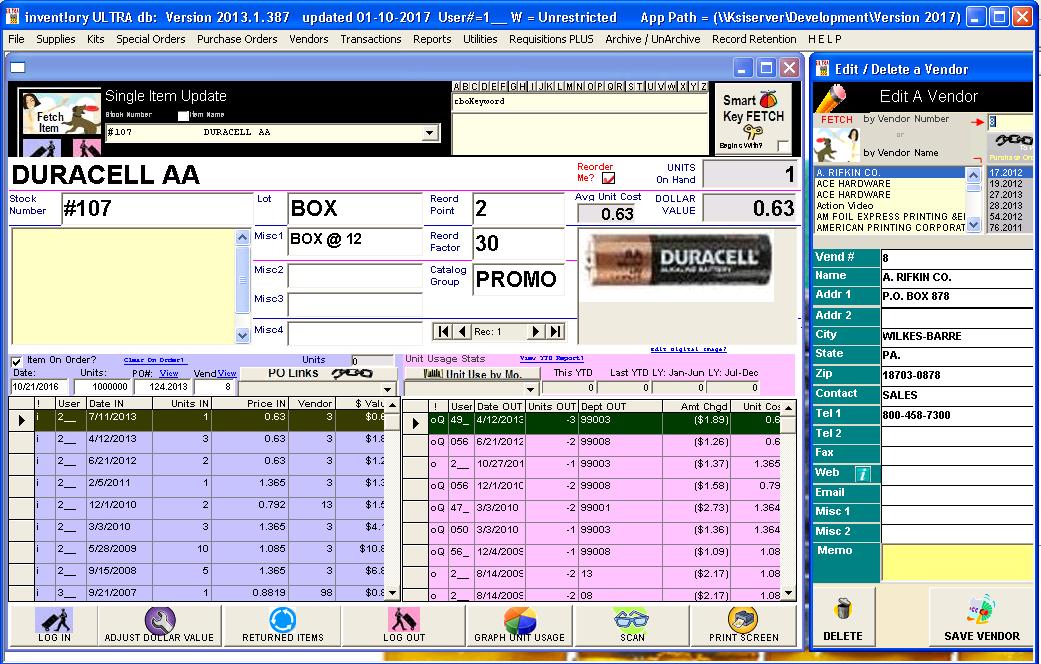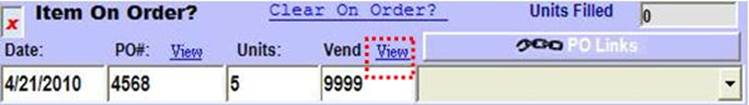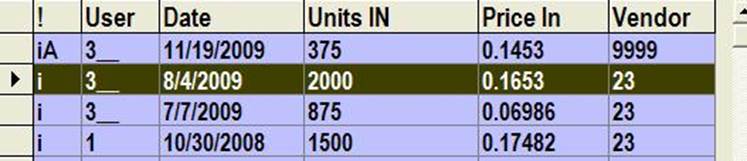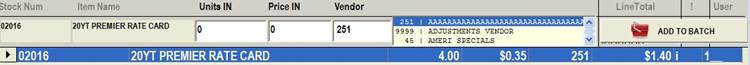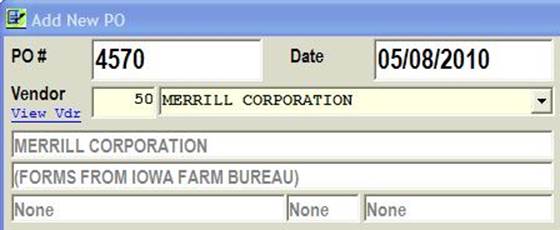|
Popup Vendor |
||
|
You may “pop up”
the Edit/Delete Vendor screen
(below, right) for reference in the following situations: Single Item Update; On Order; Log IN Grid ; Batch Log In;
Add a PO; Edit a PO; Add a Standing PO. |
||
|
|
||
|
Single Item On Order CLICK the View entry
(right). |
|
|
|
Log IN Grid Select a Log In grid row (right) and
RIGHT-CLICK on the selection. |
|
|
|
Batch Log IN Select a vendor
from the listbox (right) and RIGHT-CLICK on the selected entry |
|
|
|
Batch Log IN Grid Select a Batch Log In grid row (right) and RIGHT-CLICK on the selection. |
|
|
|
Add a PO, Edit a PO, and Add a Standing PO CLICK the View
Vdr entry (right). |
|
|
|
Copyright
2017, Koehler Software, Inc. |
||