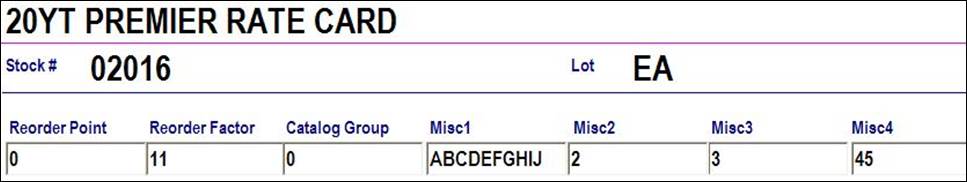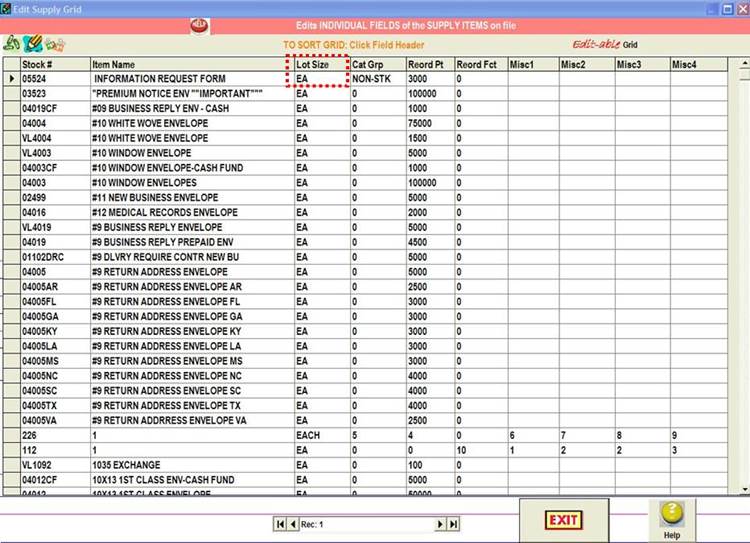|
Editing Supply
Item Fields |
||
|
How
do you edit supply item fields (below)?
There
are two basic ways to edit a
supply item’s fields: ·
In the Single Item Update ·
By Editing the Supply Grid |
||
|
u In Single Item Update. (Main
Menu| Supplies-Single Item Update) |
v In the Supply Grid. (Main Menu|
Supplies-Edit Supply Grid) |
|
|
· Simply
“Fetch” the supply item you wish to edit. · Select
the desired field . Here we wish to
change the Reorder Point from “ · Then
just type in the new information (below). · When
you exit the record , the changes are automatically saved. |
The
editing process is simple—highlight the item field to be changes and type in
the new value. The change is made automatically when you leave the field.
The grid may be
sorted by clicking the appropriate field header. Here, we have sorted the
grid on Item Name. |
|
|
Copyright
2017 Koehler Software, Inc. |
||