|
Add a Digital Image Manually
u Click 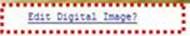 link (above)
or Main Menu|File|Digital Image:
AutoLoad/Manual Load link (above)
or Main Menu|File|Digital Image:
AutoLoad/Manual Load
v The Digital
Image Load screen appears (right).
To “Manually Load Images” (upper right),
you may either:
· Browse for image
files
· Type in the file
path to grid
|