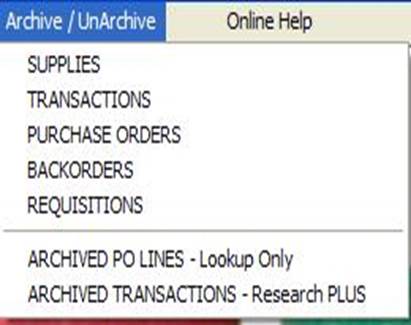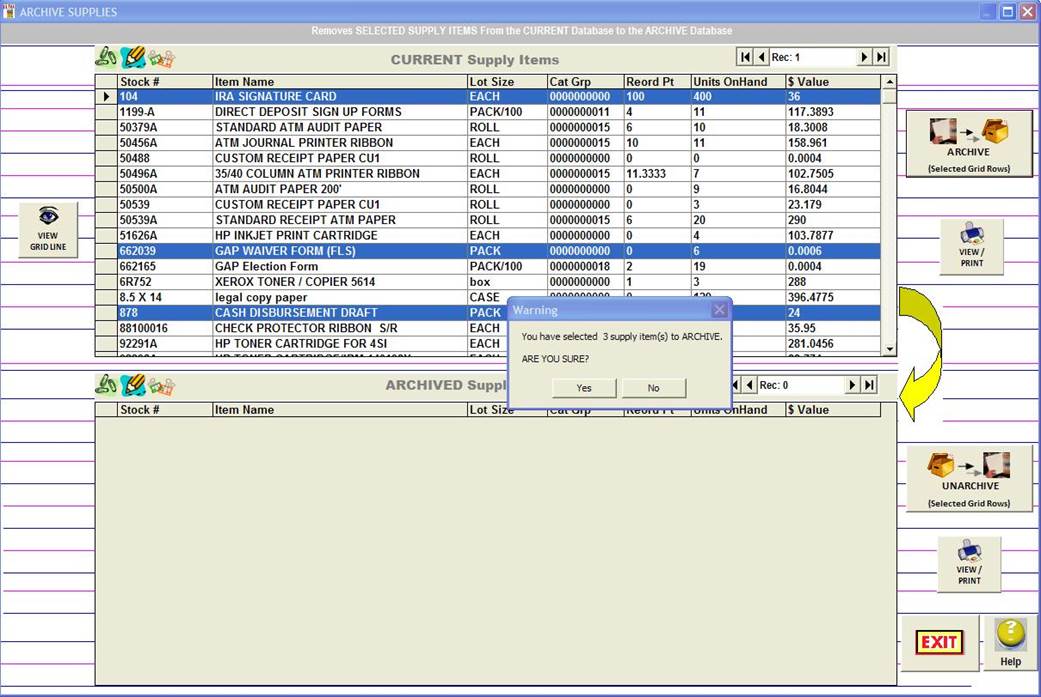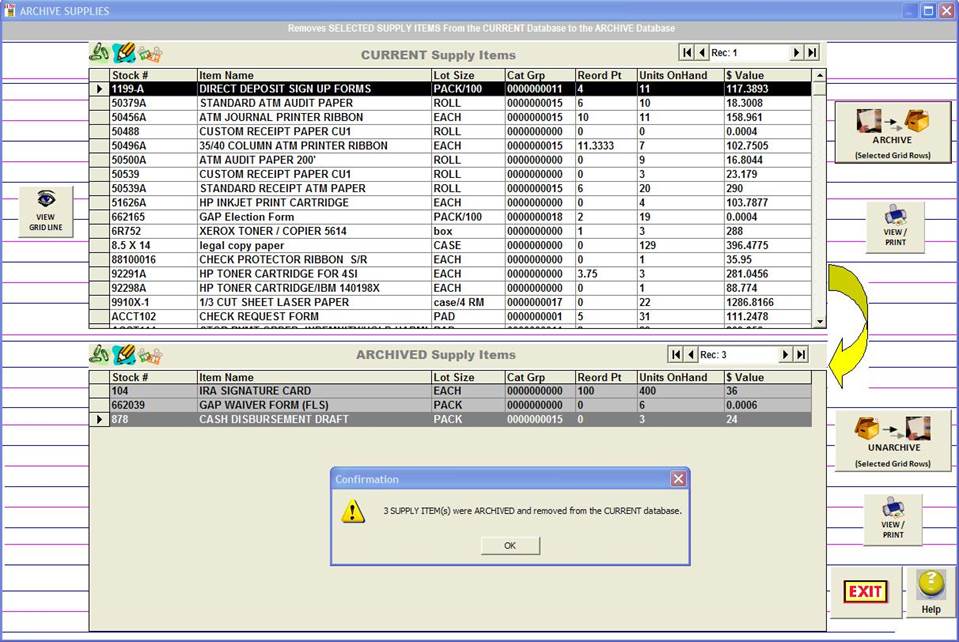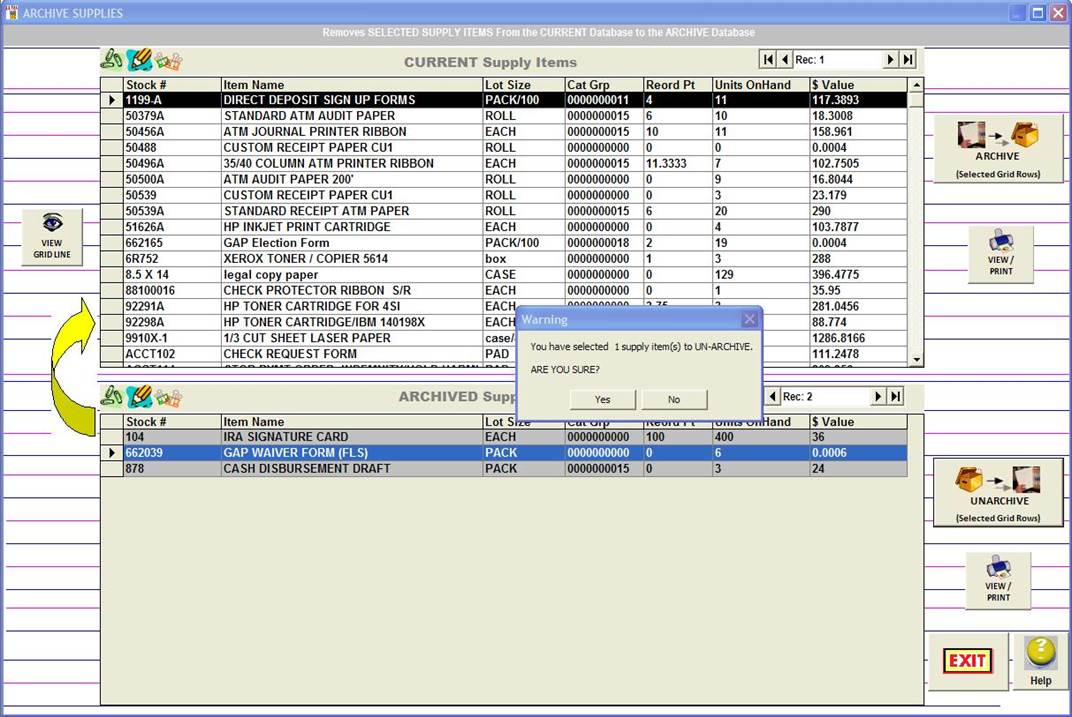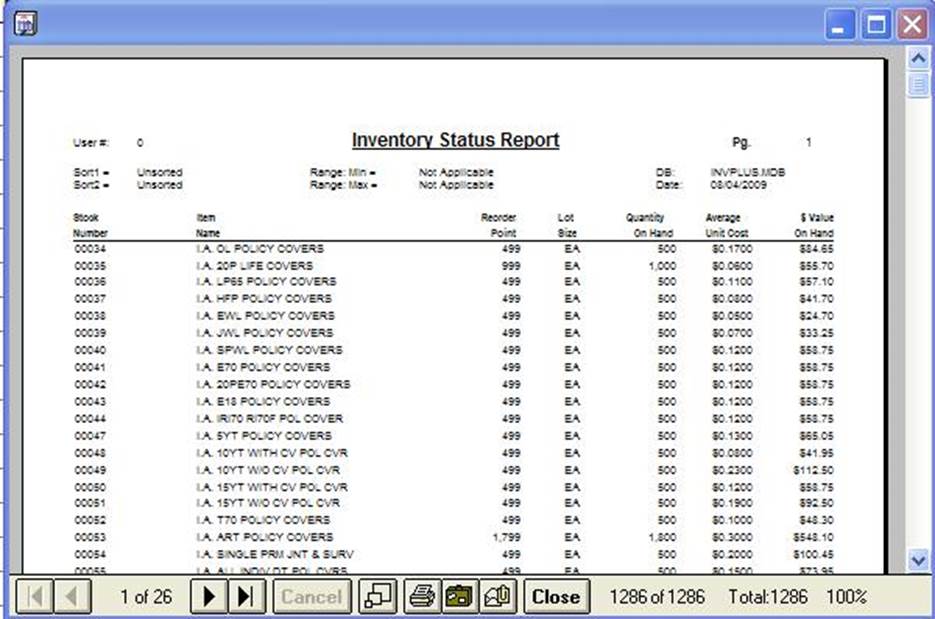|
invent!ory ULTRA 2013 Help |
||
|
Archiving and
Unarchiving Supply Items |
||
|
Instead
of deleting records from our
database, ULTRA now “archives”
them in a swparate database. Why? Because you can restore archived records to CURRENT STATUS at any time.
Deletions, however, are permanent. Regulations
require many companies to keep obsolete supply items on hand for years. For
example, the insurance industry often must maintain old forms in stock for legal
claims pending in the courts. |
Unarchiving does just the opposite: restores the obsolete items to
CURRENT status. |
|
|
Archiving Supply Items |
||
|
For
example, here we select two supply items to remove from our CURRENT database.
Clicking the ARCHIVE button (below, right, center) will remove these three
items from the CURRENT DATABASE to the ARCHIVE database as the yellow arrow
shows.
Note: To
select MULTIPLE ITEMS, hold down the
CTL key while selecting rows. |
||
|
Here,
we see the three selected items have been moved from the CURRENT SUPPLIES grid (below) into the lower grid
for ARCHIVED Supply Item.
Note: There will be no WRITE OFF of the Dollar Value of the archived items as
was formerly the case with DELETIONS. The archived items will be removed and
saved “as is.” |
||
|
Un-Archiving Supply Items |
||
|
Unarchiving
is the same process in reverse. Selected items from ARCHIVE Supply Items
grid may be restore to the current
Grid as shown below.
|
||
|
View/Print Function Click
the
|
||
|
Copyright
2017 Koehler Software, Inc. |
||