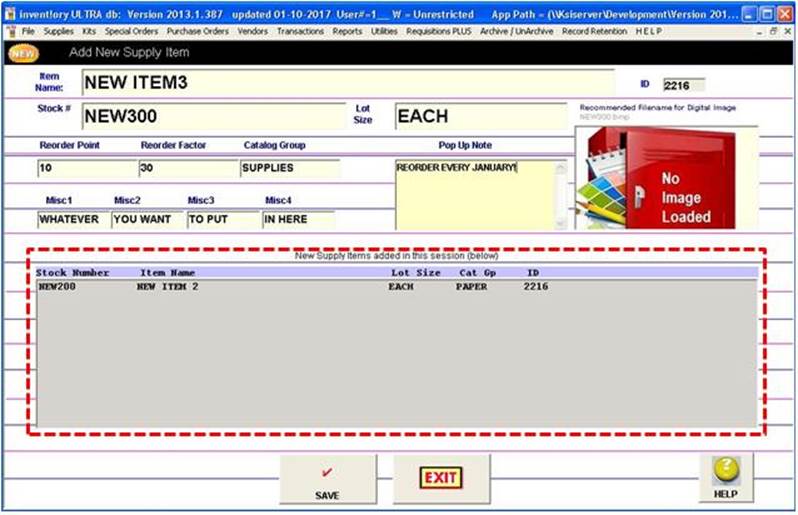|
Adding A NEW
Supply Item |
||
|
Fill in the
blanks. That's all there
is to adding a new supply item. You may not, however, add a digital image
here. Go to Main Menu | Supplies|Single Item Update . Each item you add
is listed in the grey bottom section
of this screen Hit the “Save” button.
|
Main Menu | Supplies| Add New Supply Item
Notice how the
items you add show up in the grey list box (above). |
|
|
Keep in mind:
|
||
|
Copyright
2017, Koehler Software, Inc. |
||