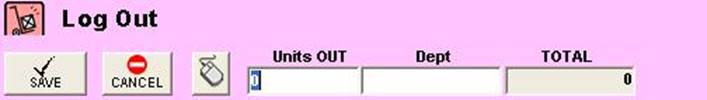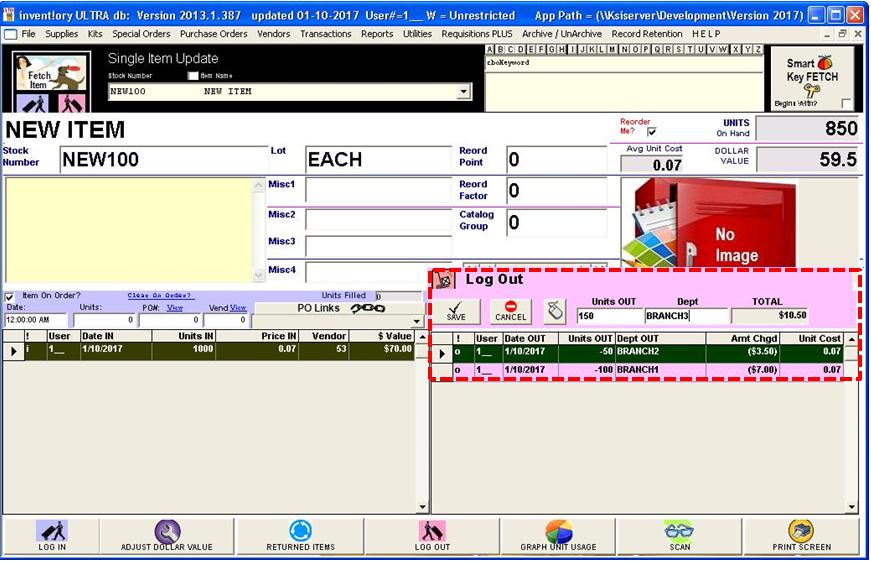|
Our First Log
Outs |
|||
|
|
. . .the pink log out form appears.
|
||
|
Keep In mind: · The negative sign
on Units Out is added by the
system. Don’t enter units in the pink form as negative. The system already
knows that! · The “o” in the “!” column of the pink
grid is a code that tells the system the record is a log out. More on codes
later. · There are
generally ten times more log outs than log ins. · The log in/out
grids are sort-able. Just click
the header field you want to re-sort on. · If you make a
mistake in a log in/out, your can correct it by double clicking on the grid
row and changing the erroneous entry. We’ll look at that soon. · Click the |
Here (left) you’ve logged out two orders to Branch 1 and 2 that have reduced Units
On Hand to 850 and Dollar Value to $59.50. Notice Avg.
Cost stays at $.07 since only
Log Ins affect Avg Cost. Now you have a 3rd log out "cued
up" for 150 units to Branch 3. The pink Log Out Grid (left) retains the two earlier
log outs: the 1st for 100 boxes; the 2nd for 50. Notice how the 2nd transaction you entered
for 5 units to BRANCH2 appears on top. That’s because the default sort order for the grids is
always DESCENDING DATE ORDER. |
||
|
Copyright
2017, Koehler Software, Inc. |
|||