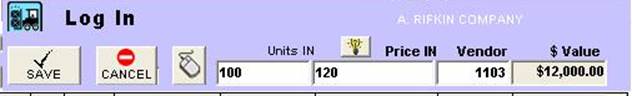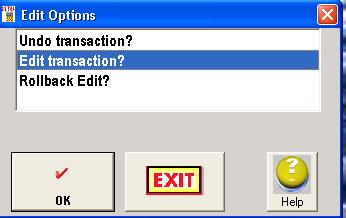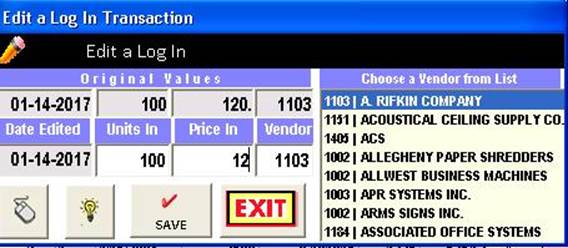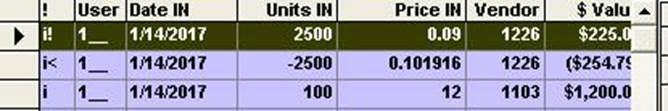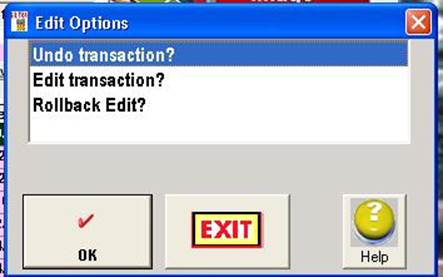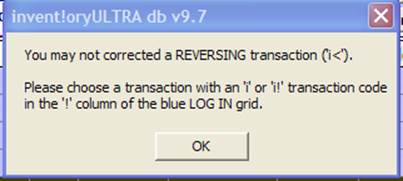|
invent!ory ULTRA 2013 Help |
||||
|
Editing a Log In |
||||
|
Editing Erroneous Input: Units In |
||||
|
Ooops! You meant to log in only 100 boxes at $12. Instead, you
entered an extra zero — $120. |
|
|||
|
As a result, Avg Cost goes from $.1467to $9.735! Ouch! |
|
|||
|
u Select and
double-click the row in the blue grid (right) that shows the $120 price. |
Note: A row is selected if it is
highlighted and the |
|||
|
Select Edit Transaction |
|
|||
|
To correct this error: v Then enter the correct price, $12. w Click "Save" |
|
|||
|
Now we're back to the correct Avg. Cost of $11.25 |
|
|||
|
In the blue grid (right), the top three log in
transactions bear the following transaction
codes: |
|
|||
|
i! = the correcting
t/ |
i< =
the reversing t/a |
i = the original erroneous transaction |
||
|
Editing Erroneous Input: Units In , Vendor
and Price |
||||
|
If you mess up all
three parameters of a log in, don’t edit it. Undo it and reenter.
|
||||
|
Warning You may not
correct a reversing
("i<") transaction—only original
or correcting transactions. If you try to do
so, you will see the error message (right). |
|
|||
|
Copyright
2017, Koehler Software, Inc. |
||||